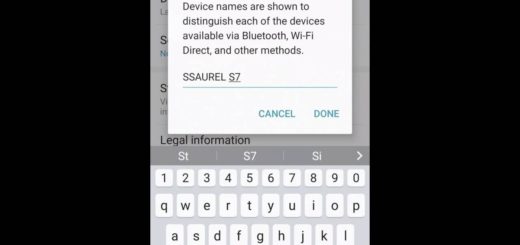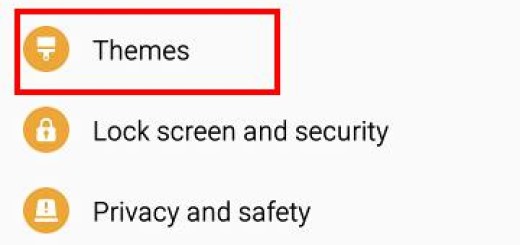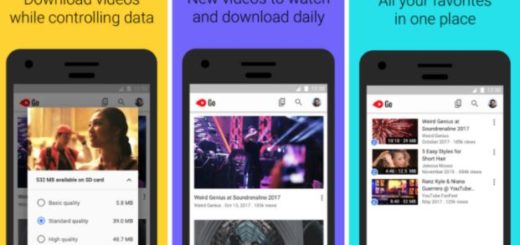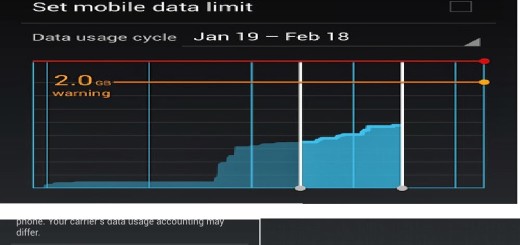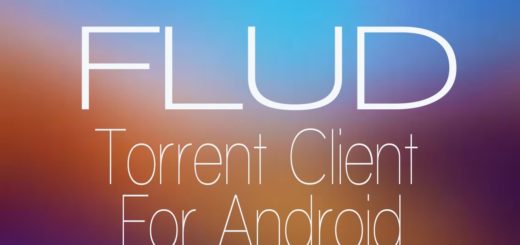Install stock Galaxy Note 5 OS and main Features on Galaxy S6
Despite of the fact that Galaxy S6 and its new materialized TouchWiz is still fresh, I have no doubt that many owners feel a bit envious on the impressive Galaxy Note 5 features. Are you one of them as well? There is no reason to feel like that as long as there is a way to easily turn your Galaxy S6 flagship into a Galaxy Note 5 as well.
As you can imagine, I am once again talking about the guys at XDA Developers who have found a way to port not only the wallpapers or some simple software feature, but the entire Note 5 ROM to the Galaxy S6, making it possible to take advantage of its entire package of features found in this phone. To be more precise, the port is offered by XDA Developer arter97 and even more, he claims it has better memory management and performance than the stock Galaxy S6 ROM.
However, you should be prepared to face some major issues with the fingerprint scanner and even with the camera, so if these two are an important part of your life, then this ROM isn’t yet ideal for a daily use. This doesn’t have to mean that you cannot get adventurous and give it a try!
You should know from the start he fact that this ROM port version only works on the international Galaxy S6 version, the one with the model number SM-G920F. Verify the version of your device by locating “Settings” in the apps menu, selecting “About Phone” and then looking for “Model Number”. Do not try to flash this on any other model or you risk bricking it.
Even more, be prepared for losing your data during this process, so make sure you have a backup of any important data that you might want to use after the procedure. Do you know that applying it will also void your warranty? You can use this guide on How to restore it and no less important, you need a rooted Galaxy S6 for this to work and the latest CWM or Philz Recovery installed (available with the kernel from below).
How to Easily Turn your Galaxy S6 into a Galaxy Note 5:
- Download the Note 5 ROM (Android 5.1.1) from here to the SD card of your device;
- Be patient, as the file is no less than 1.3 GB, so it might take a while;
- You must also download the modified kernel to the same location with the help of this link;
- Enter the phone into recovery; in order to do that, you have to turn off your S6 and press Volume Up, Home and Power at the same time;
- As I have warned you from the start, you have to apply a full data wipe;
- Choose ‘install zip from SD card’;
- Go to the file and flash the Note 5 ROM;
- Flash the custom kernel in the same manner.
That was all! Now, you are prepared to enjoy the benefits of the Note 5’s software on your own International Galaxy S6 device.