How to Silence Android devices Running on Android 6.0 Marshmallow OS
3 min. read
Updated on
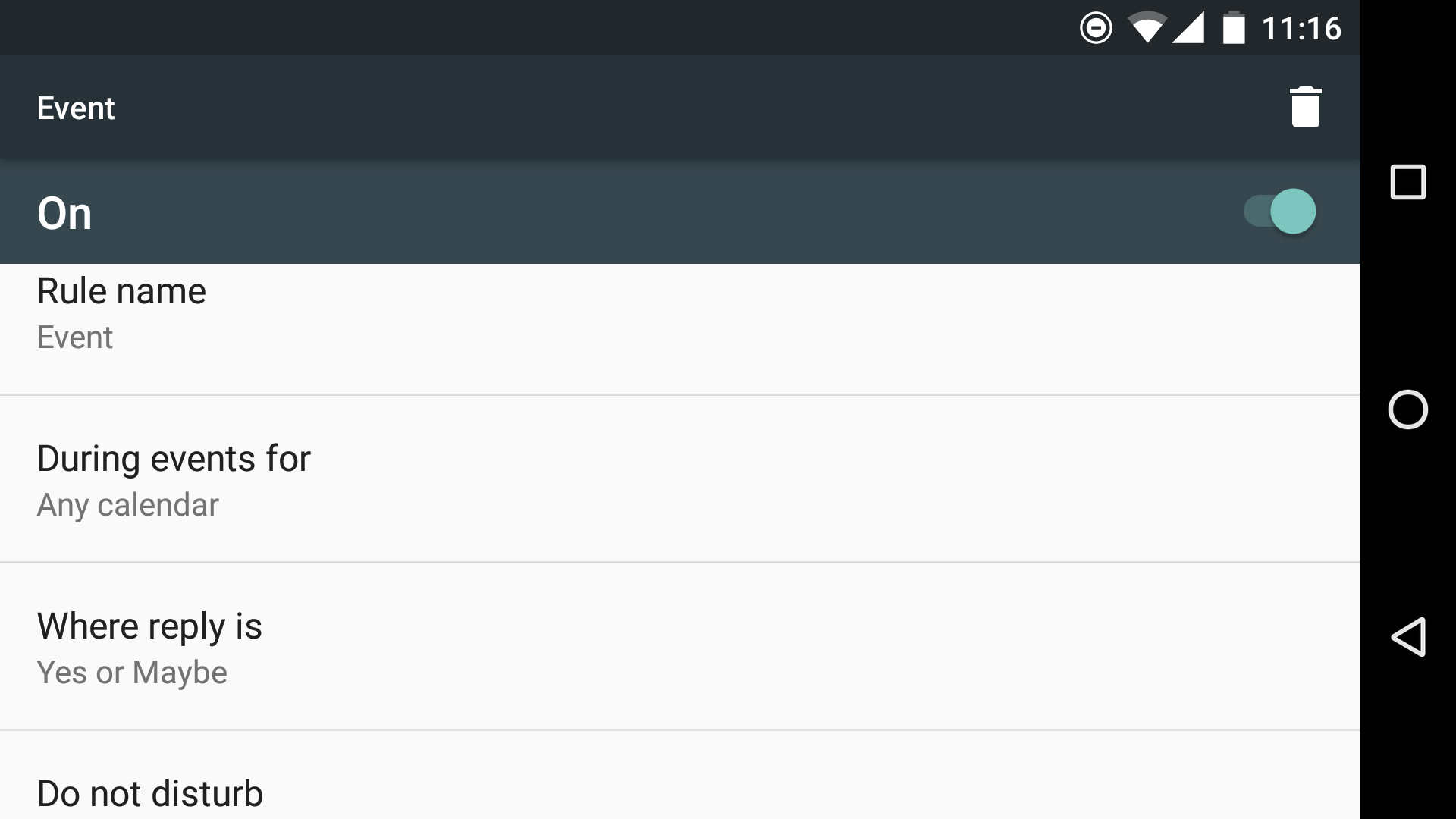
There is no mystery regarding the fact that one of the biggest complaints I ever heard about Android Lollipop is the fact that its Priority Mode notification system has canceled the “Silent Mode.”
Of course, you still have the possibility to put your phone on vibrate, or you can choose “None” as your notification mode, but these are only some temporary solutions.
I am saying that as long as no notification icons can be shown in your status bar and your precious alarm cannot go off in the morning, so things don’t really sound great.
Google’s Android 6.0 Marshmallow release is full of interesting new features, so don’t be surprised to discover something new each day. Do you want to silence all sounds on your device except for upcoming alarms? Then, you will be excited to find out that Android 6.0 brings the silent mode back into the operating system.
How to Silence your Android device Running on Marshmallow:
- First of all, add the important meeting, the exam date and so on in your calendar app;
- After that, you just have to turn on the auto-silence on Events feature in device Settings;
- So, start with setting up a meeting reminder with duration in your calendar app;
- Up next, go to Settings;
- From here you have to enter into Sound > Do not disturb > Automatic Rules > Event;
- Do not hesitate to use the toggle to turn it on;
- Choose the calendar you want the device to monitor events from (I am talking about the calendar in which you added the event above);
- You can also select ‘any calendar’ to make your Android device take in consideration all the meetings from all calendars;
- Then, you just have to set your ‘Where reply is’ option;
- It is up to you to choose ‘Yes, Maybe or No’;
- It is recommended to select ‘Yes’ here; in such a case, also choose Yes in calendar events during which you want your device to go on silent more automatically, and come back to ring mode when the event is over;
- Do not hesitate to select what you want to mute under ‘Do not disturb’ menu;
Your device will go automatically to silent mode on all events you specified from the very beginning.
That wasn’t so hard, was it? Don’t forget that the AndroidFlagship team is currently working on more Android 6.0 Marshmallow, so check on us later.
As for the new feature, let me know if you are also happy to see it back in the comment section below, or drop me a line in the contact section.
Also read:
- Get True Silent Mode in Lollipop Based Devices;
- Learn How to Access and Change Galaxy S6 Sound Mode with the help of this detailed guide;
- How to Change Samsung Galaxy S6 Edge Sound Mode;
- Silence Notifications and Camera Shutter Sound on Galaxy S6;
- How to Mute LG G4 by using these steps.










User forum
1 messages