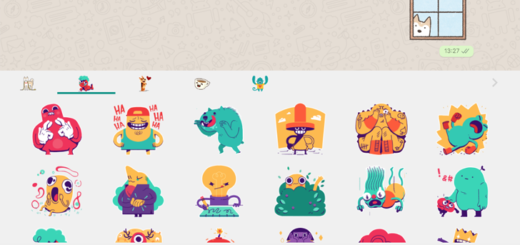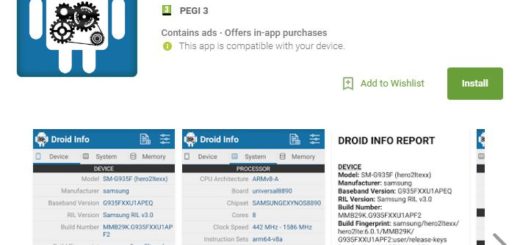How to Root Samsung Galaxy A7 on Android 5.0.2 Lollipop
Should you root your Samsung Galaxy A7 on Android 5.0.2 Lollipop? There are plenty of reasons supporting such a decision: even if Android is amazing, it might not offer you some of the features you want.
However, rooting can help with that and make your wish come true: if you decide to apply this procedure, you get the chance to get features from the latest version of Android M, to improve the battery life, make incompatible apps compatible, install carrier-blocked apps and remove the ones that you find useless, power up your hardware, install a custom ROM firmware like CyanogenMod, AOKP, Paranoid Android, overclock your Samsung Galaxy A7 and not only.
If you have flashed the new Android 5.0.2 Lollipop system, the CF Auto Root method that worked before on your Galaxy A7 is no longer compatible with this Android platform, so you have to find a new method to achieve your unlock goal. Don’t worry as long as I am here to help you.
First of all, a backup is recommended, including your contacts, call logs, texts, internet settings, market apps, images, videos, audio files, IMEI / NVRAM and all data that might be important to you in one way or another. On your Galaxy A7, you also have to enable the Developer Options and check the USB debugging feature before gaining root access. The battery percentage is also essential. If the power left is already lower than 60%, take no chances and plug in the charger before doing anything else.
Don’t forget to verify that you have the Samsung Galaxy A7 USB drivers installed on your PC or laptop, not to mention that many users reported issues with antivirus programs during the download operation. In order to avoid such situations, temporarily turn off the security protection.
The present root method is compatible only with the Samsung Galaxy A7 that runs on stock Android 5.0.2 Lollipop firmware and understand the fact that this operation will void any warranty that you might have left on your smartphone. Gaining root access isn’t something officially supported by manufacturers, otherwise we’d start seeing devices coming already rooted straight from the factory, but this guide on How to restore the warranty might help you.
Also, during the rooting process if something goes wrong, your device might get bricked. If that happens, do not held me responsible, but assume the responsibility for your mistakes.
How to Root Galaxy A7 on Android 5.0.2 Lollipop:
- For the start, download the pre rooted kernel from here;
- Take Odin from here;
- You have to install the program with the help of the on screen prompts;
- Turn off your phone;
- On your computer run Odin;
- Enter download mode on your Galaxy A7, so don’t hesitate to press and hold the Power, Volume Down and Home buttons for a few seconds and then connect your smartphone with your computer via the USB cable;
- Then, on Odin you should notice the “added” message, just as the ID:COM will immediately turn yellow or blue;
- It’s time to click on the PA button;
- Choose the root file from desktop;
- Don’t check Re Partition and Auto Reboot options;
- Click on Start;
- Wait while your phone is being rooted;
- When the “pass” message is displayed, unplug the USB cable;
- Then, the last step is to reboot your smartphone.