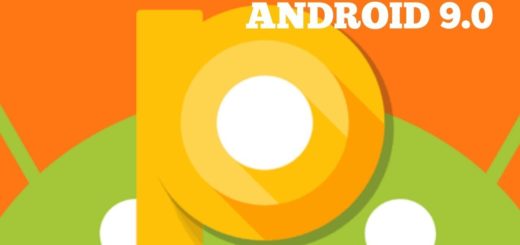Once again Enjoy Vibration Mode on OnePlus 3T
OnePlus 3 was a piece of joy that launched in June 2016, but its glory took no longer than five months. Well, as many of you know, OnePlus released the upgraded OnePlus 3T and everyone loved this handset more. That delightfully premium solid metal body is one of a kind, not to mention the excellent 16MP camera and incredibly fast processor, and yet, not everything is perfect!
One of the latest updates removed the Vibration Mode and I don’t know about you, but I hate this change. However, there is a way to once again enjoy Vibration mode on OnePlus 3T.
For the tip to work, your phone has to be unlocked and in normal mode. I hope that this won’t be a problem for you! At the same time, I want to be clear about the fact that the steps from below can only be applied on handsets running on Oxygen OS 4.0/4.0.1.
You should also read: how to Disable Dm-Verity Check Error on your OnePlus 3T or Get a feel of Google Pixel phone on OnePlus 3T
Are you OK with these? The guide is waiting for you right here:
Once again Enjoy Vibration Mode on OnePlus 3T:
- Put your phone in Do Not Disturb mode by using the Slider;
- After that, just press and hold the Volume down button;
- Don’t hesitate to slide the slider from Top (DND Mode) to Bottom (Normal Mode) while holding the Volume down button;
- Let the Volume down button go;
- Your OnePlus 3T should now be in DND Mode with Vibration, just as you have planned all along!
If you want to live dangerously and experiment as much as possible, more guides are waiting for you:
- Enable System-wide Round Icon Support on OnePlus 3T;
- Enter here and see how easy it is to Double your OnePlus 3T WiFi Speed;
- You may also learn How to Root your OnePlus 3T and Install TWRP;
- A guide on How to Unlock Bootloader of your OnePlus 3T is waiting for you right here too.