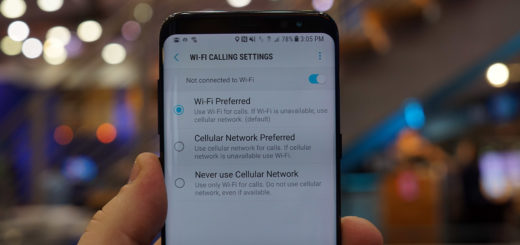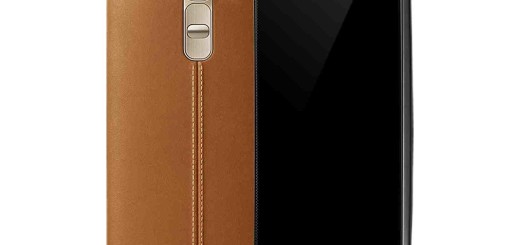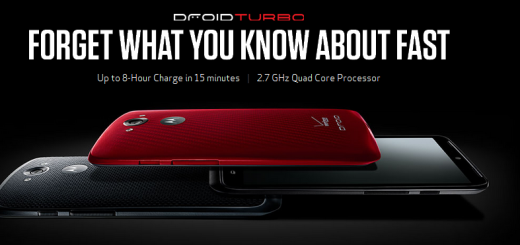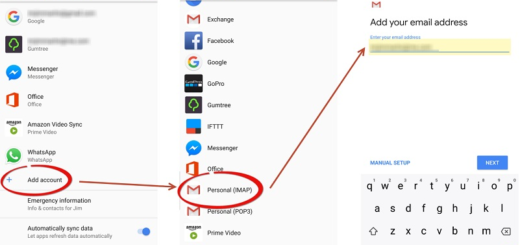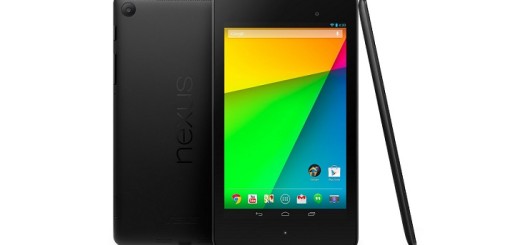Change the Natural Profile Display on Galaxy S10 Plus
For no less than ten years, Samsung has been providing the world with outstanding smartphones thanks to its Galaxy-S series. The Super AMOLED displays in the two new Galaxy 10 smartphone line look gorgeous, have rich colors, great contrasts and are bright and quite vivid. In the Galaxy S10, the display is 6.1 inches diagonally. And in your Galaxy S10 Plus, it is no less than 6.4 inches. Well, you see that the Korean manufacturer still manages without a notch, but not everything is perfect.
For example, remember that the panel has a native resolution of 3040×1440 pixels, but by default, the handset renders at only 2280×1080 to save power. Consequently, the Samsung Galaxy S10 Plus display at its default render resolution will not appear as sharp as a native 2280×1080-resolution panel of a similar size, so you might want to make some changes.
As for that “bright and quite vivid” that I have told you about, I have my reasons to call it like that. I think that the default Natural look from your Galaxy S10 Plus handset is not at all a dream. And many other users say the same thing too.
Different users, one voice
This Natural profile normally targets the sRGB color space and is also calibrated to target wide color spaces like P3 and Adobe RGB when app-supported color management is available for appropriate media.
As usual, Samsung does a decent job with color accuracy with their standard reference profiles, but the Galaxy S10 Plus smartphone sadly continues Samsung’s warmer calibration trend, still placing it behind other displays like the Pixel 3Xl in color accuracy.
Do you agree with me on that? It seems that there’s one voice asking the same thing. Then, I am glad to tell you that you can switch from Natural to Vivid in a blink of an eye. Do it by going to Settings > Display > Screen mode > Vivid.
There are no other display modes available, but don’t get greedy. You are pretty much covered with the Natural and Vivid modes, don’t you think?