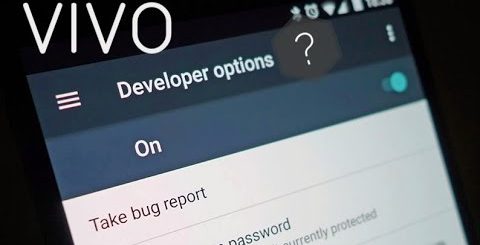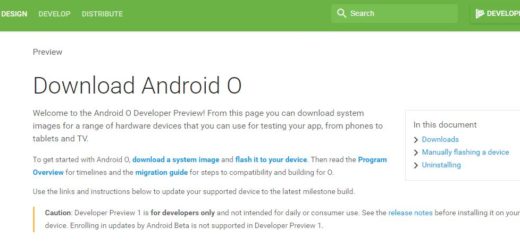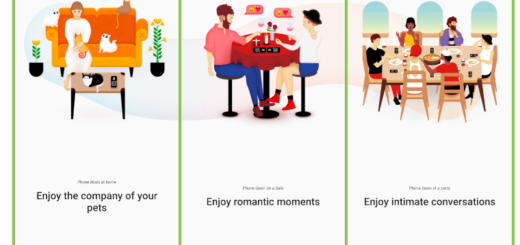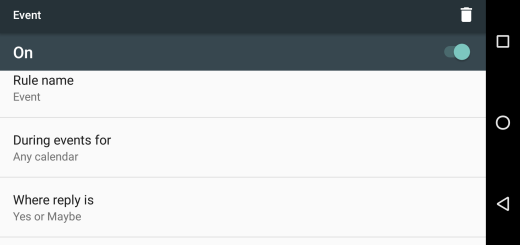A Great Firewall Program for your Android Device: NetGuard
Are you looking for a new firewall software for your Android device? As you probably know, a firewall is a system designed to prevent unauthorized access to or from a private network, so your search is recommended to all those who want to have control over everything. So, as you can imagine, here I am with one of the best suggestions of the moment.
NetGuard for Android is a no-root firewall solution for Android which offers full control over which apps may access the internet, without causing any breakage of apps. And don’t you imagine that this is all what this firewall can do. NetGuard offers control over both WiFi and cellular data networks separately.
How is this happening? You probably know the fact that there are various ways to block Internet access to a certain app, but they all require root access in order to function with no issues. However, this time, I am talking about an app which uses a different technique to obtain firewall functionalities. To be more precise, the application relies on an API introduced in Android Lollipop 5.0 which gives you the possibility to send selected traffic to a sinkhole (instead of filtering all internet traffic, as you might be used to).
You should also know that the application is in the initial stages of development and is available as a beta version only at Google Play Store, but do you still want to give it a try?
Then, here’s what you have to do:
Learn How to Use A Firewall Program for your Android Device: NetGuard:
- Here you can find NetGuard;
- A variety of features is waiting for you such as:
- This application is an open-source project, so you even have the chance to add your inputs to this project if you know how to do it;
- Aren’t you comfortable with the idea of rooting? This shouldn’t be at all a problem as long as no root is required;
- The app is free of charge;
- There is no extra battery usage to fear of;
- No tracking or analytics are involved;
- There are no ads to be worried about eiher;
- IPv4/IPv6 TCP/UDP supported;
- If you want to be updated with the latest version, don’t hesitate to follow this XDA thread. The application is updated more frequently than you might imagine and yes, you can be sure that various new features are being added every time, so take advantage of that!