Enjoy BlackBerry Priv's Keyboard and Launcher on your Android Device
3 min. read
Published on
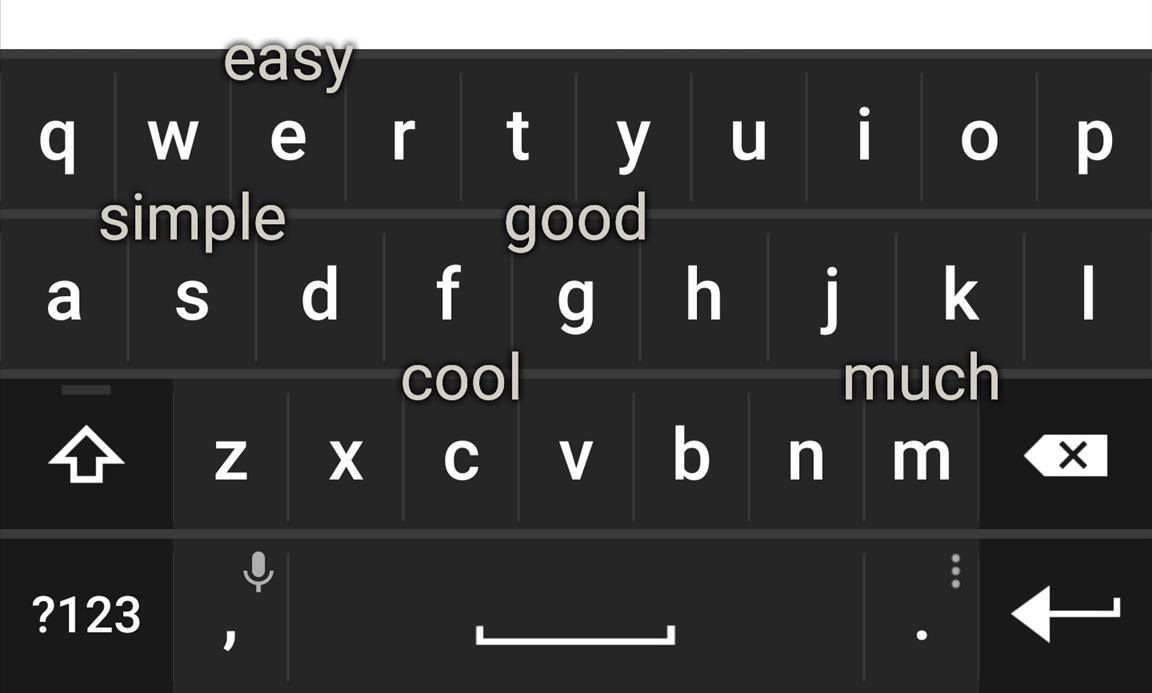
“Don’t be fooled by the competition’s rhetoric claiming to be more secure or having more experience than BlackBerry” says John Chen, CEO of BlackBerry and believe it or not, their newest device, the BlackBerry Priv managed to capture many people’s attention. Well, as you might have heard, this is the company’s first model powered by Android and it is a success.
The handset sold out on Amazon after its release in the U.S. in just a few hours, but don’t get me wrong; there is none forcing you to become the owner of this device.
Maybe you own the handset that you love and don’t think that it’s time for a new acquisition, maybe you are simply curious about this phone and want at least a piece of it, so let me tell you that you can have BlackBerry Priv’s Keyboard and Launcher on your Android handset right away.
For that to be possible, you must run at least on Android 5.0.1 OS version and have “Unknown sources” enabled on your phone. Then, here’s what you must do:
How to Enjoy BlackBerry Priv’s Keyboard and Launcher on your Android Handset:
How could you enjoy the keyboard of this handset? BlackBerry is known as being unique at this chapter and Priv does have a physical keyboard, but what you should keep in mind is that it also comes with a digital one. Trace typing and additional languages are not supported at the moment, but you can enjoy text prediction, which makes typing faster than ever by swiping up on the predicted words presented on the keyboard, not to mention that various basic preferences can be modified from the app’s settings such as word substitution.
Here you can find the BlackBerry Keyboard (.apk).
Are you also dreaming of experimenting the BlackBerry Launcher on your current phone? At first, it might get you a Google Now Launcher feeling, but trust me when I say that it offers more than that. Many love the chance to change icon packs, not to mention the app drawer which makes locating specific apps much faster than usually, so give it a try and you won’t regret it!
Here you can find the BlackBerry BlackBerry Launcher (.apk);
Once the files are downloaded, all you have to do is to tap on their notification (or on the file from a file manager) and follow the installation instructions.
More options are available such as Swype Keyboard that can be enjoyed on your Android Device, the chance to Install HTC One M9 Keyboard on any Android Device, as well as Google Keyboard, Fleksy, TouchPal, AI Type Plus Keyboard or Adaptxt Keyboard as a part of a Top 5 Keyboard apps for your Android Device.
As for Launchers, you can Install Arrow Launcher on Android as your new personal Android launcher app, Take Advantage of Android Shine Launcher, Use Android Scout Launcher, the Ideal Contextual Launcher or even Launcher 10 which is a Great Replacement of Stock Android Home Launcher that comes with various weather effects.










User forum
0 messages