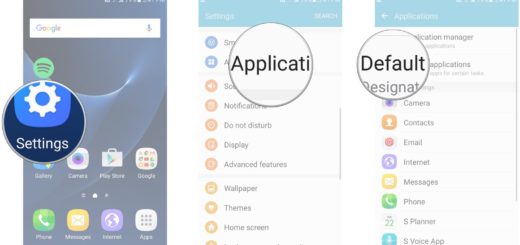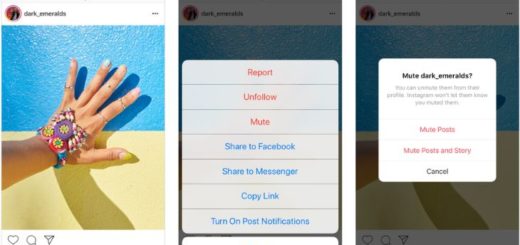How to Install Android 5.0 VRU2BOE1 Lollipop on Verizon Galaxy S5
Do you currently use Verizon’s Galaxy S5? Then, you should know about a small VRU2BOE1OTA update which has been rolled out by Verizon for this smartphone, but if you haven’t received the Lollipop notification until now, my advice is to stop waiting and take the matter in your hands.
Here I am to guide you on how to manually install the latest VRU2BOE1 Lollipop software on your Verizon Galaxy S5, so do not hesitate to keep on reading.
As usual, you have to be much careful about the preparatory steps for such an update procedure. What you have to do for the start is to create a complete backup of your precious data and to enable USB debugging on your Verizon Galaxy S5 – so enter into Menu, hit Settings and access About phone in order to tap several times on built number for ensuring developer options; then, you must go to Menu – Settings – Developer options and enable the USB debugging feature.
You will need a PC as well (the Android Lollipop VRU2BOE1OTA firmware package must be first downloaded on the same) and a good idea is to temporarily deactivate any security tool that is installed and runs on your computer.
There have been so many cases when the antivirus programs interfered with the operations that must be completed and it’s not the time to take any chances. Besides this, you also have to prepare the original USB cable to finish this update and to install the device drivers on your PC to easily connect it to your handset.
Also, keep in mind that thus VRU2BOE1 Lollipop Firmware is only compatible with the Verizon Samsung Galaxy S5 model, so don’t complete apply this guide in any other phone. And I also want to be clear that this will void your warranty and that your device might undergo certain issues during update, for which I will not stand responsible. It often happens to damage the handset during such a procedure, but keep in mind that this is your responsibility only.
Do you accept all these? You are only doing it for the Galaxy Apps store and fingerprint scanner unlocking for Microsoft Exchange accounts, so it’s your decision! And keep at least 60% battery backup on your smartphone, just to be on the safe side and avoid any unpleasant surprise. Let’s start:
How to Install Android 5.0 VRU2BOE1 Lollipop on Verizon Galaxy S5:
- Take the Android 5.0 Lollipop update from here;
- Also take Odin by using this link;
- Unzip the package right away;
- Install the program by following on screen prompts;
- You then have to enter download mode on your SGS5, so turn off your phone and then press and hold power, volume down and home buttons at the same time;
- When done, run Odin on your computer;
- Establish a connection between the PC and the Verizon Galaxy S5 device by using the USB cable;
- You will see the “added” message displayed on Odin and the ID:COM filed will turn yellow or blue;
- Now, from the program click on the “PA” option;
- Then, flash the Android 5.0 Lollipop firmware file;
- Verify that the Re partition and Auto reboot options are not checked in Odin and only after that click on Start;
- Sit back and relax while the Lollipop update is being flashed on your smartphone;
- When done, unplug the USB cable;
- Then, simply reboot your phone and that was all.
If you are facing difficulty during the installation do let me know in the comments area from below. Be sure that you will get an answer as soon as possible.