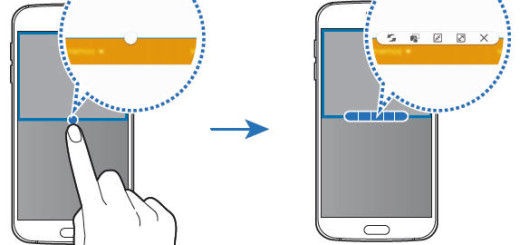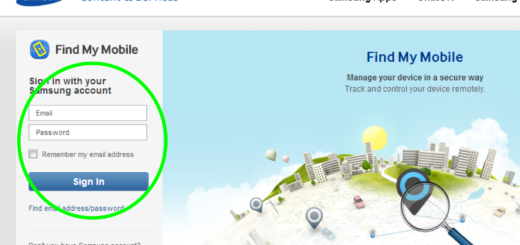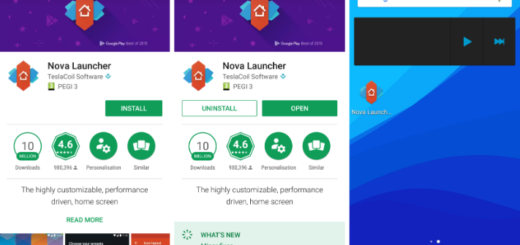Solve Pixel 3 XL Fingerprint Scanner Swipe for Notifications Not Working
Some weeks ago, we were al thrilled by the launch of Google Pixel 3 and Pixel 3 XL handsets. These two mobile devices are equipped with tons of amazing specs and features. Are though perfect? Not a chance! Even high-end device such as your Pixel 3 XL are prone to all sorts of problems, small or big.
A great extra feature available with the Pixel 3 fingerprint scanner is the ability to use a swipe gesture to pull down the quick settings menu and the notification shade. Anyway, it would be great to actually see it working as it should, don’t you think? The truth is that a number of users have encountered some issues while utilizing this tool.
The major problem owners gripe about is that the feature for viewing the notifications shade via a swipe on the fingerprint scanner of the Pixel 3 XL is behaving too slowly. This isn’t what we’ve signed up for, right? Or it is not working in a consistent manner. There’s no way to accept that, so keep on reading.
Frist of all, let me assure you that Google is well aware of this issue. It has promised a fix it in a future software update, so it is a matter of waiting. And in the meantime, I have scurried the web to get some tips for you.
Potential solution:
If you are among the growing number of users having this problem with the fingerprint swipe for notifications on the Google Pixel 3 Xl, don’t you imagine that it’s there for good. Quite the opposite, you are about to forget all about it.
Let me present you a simple workaround that has done the trick for most Pixel 3 XL users. All you have to do is to use the tip of your finger to swipe down on the scanner. It seems that using the pad of your finger (which you do to unlock the phone) results in this swipe gesture not working well.
And if you haven’t yet, keep on reading other guides for your device. You do want to get the best out of it, right?