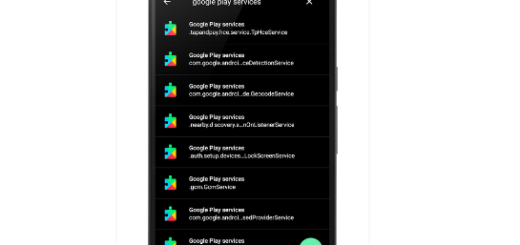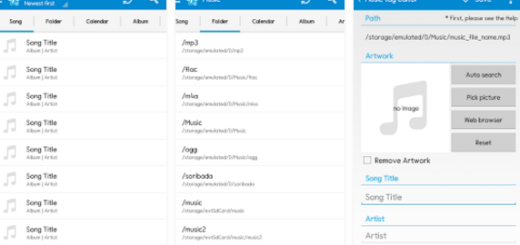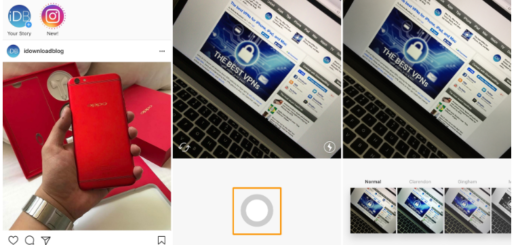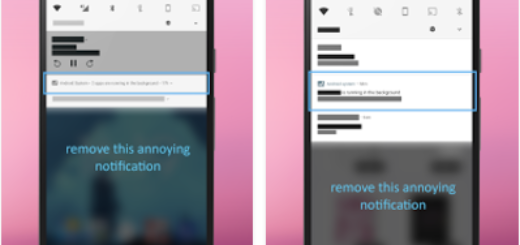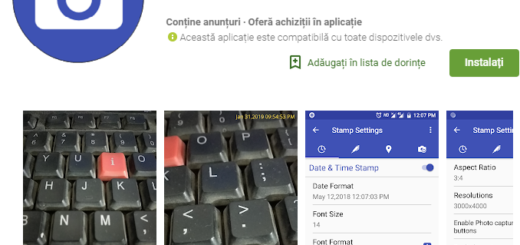The Best Android Password Managers apps to use on your smartphone
Google Play is great, but there is no reason to deny that there’s also plenty of low quality content far from what you might be looking for.
Let’s take the example of those Android Password Managers which should do more than simply locking your passcodes within an encrypted vault in order to minimize your vulnerability against attacks.
Now, the best password managers can surprise as long as they can sync or keep your passwords local, they give you the possibility to change web passwords with a click and much, much more.
These might seem tempting, but the truth is that finding such Android Password Managers is not actually easy. This why I am here for in the first place: to eliminate the searches and deliver a list of the best apps that you can use in such a purpose.
The Best Android Password Managers:
1Password
1Password is a powerful and secure password manager and digital wallet that comes in a sharp-looking package that will definitely tempt you. The app provided a strong password generator to help you pick good passwords every time you change one, not to mention the software’s digital wallet which lets you securely save your login information, credit card information, network passwords and everything else that really matters to you.
Do not forget that you can use the software locally or sync your encrypted data via Wi-Fi, Dropbox, iCloud, or any another method that you might have in mind, but there is something that you might not like that much. I am talking about that one-time fee for the premium service, but keep in mind that you might use this service for several years, so sometimes you simply have to pay to get the best.
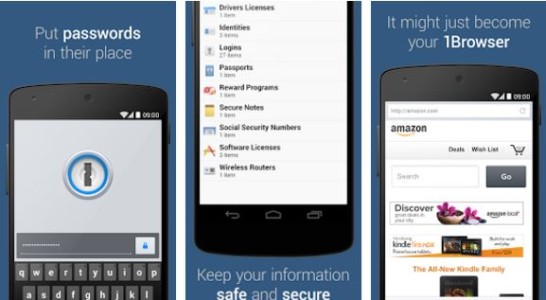
1Password
Here‘s where you can find the app.
Dashlane
Another extremely reliable password manager is none other than Dashlane that can help you keep track of passwords and personal info that you use across the web. This is what every password manager can do (at least in theory), but this app has one of the best interfaces that I have ever seen on such an app. It’s so intuitive and simple that you will get used to it in no time, not to mention the ability to change a host of passwords spanning multiple sites with no more than a few clicks.
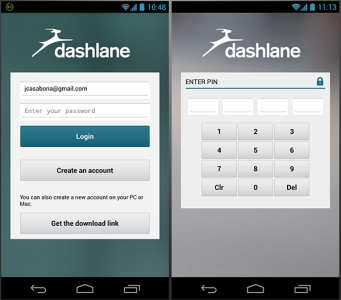
Dashlane
This app lets store your passwords locally within an encrypted vault or automatically sync them across your devices. And if you have an account on a site that’s hacked, you can set the software to automatically reset your password to something else without being forced to navigate away from the interface.
Dashlane can be taken from here.
LastPass
LastPass is clearly the winner of this top. LastPass doesn’t only create strong passwords for all your accounts, but it lso remembers your passwords so you don’t have to it and makes it easy to audit your passwords. Just as Dashlane, LastPass supports two-factor authentication for your password vault, but it also sports various additional features such as credit monitoring, secure password and document storage (and sharing), notifications when a site you have an account with has been hacked and more.

LastPass
Unlike 1Password, LastPass is totally free to download and use, but if you want its best features and the mobile apps, you’ll need to upgrade to LastPass Premium, at $12 per year. In fact, the ability to perform audits is a plus, too, but you’ll have to opt for the premium edition if you want take advantage of the entire package and stellar tech support.
Enter here to take LastPass.