Change the Way your Children interact with their Android Phones with Net Nanny
3 min. read
Updated on

Being a parent with a child in this digital age is simply insane! How can you keep up with your child and make sure that he’s in no danger? How can you keep track of your child and be involved in his life? Parents can use some amazing apps to change the way their children interact with their phones and if you are one of them, be sure that I am here to help you.
Finding a program that can monitor what your kids are doing is not simple, but I already know what you are looking for. Correct me if I am wrong, but I have a feeling that you are thinking of an app that includes age-based profiles, that can block inappropriate sites and images, also giving you the option to warn your child about a site’s content instead of blocking it entirely and much, much more and Net Nanny is such example.
This is actually one of the best tools for managing your kids phone and allowing him a safe web browsing at just $13 per year to monitor one device. Net Nanny supports all Android devices and it comes with various features such as Internet Filtering (18 categories), Age-based profiles, Safe Search enforcement, Custom filtering categories, Time Controls, or Email notifications.
Even more, the app that I am telling you about comes with its own browser that can easily mask profanity and blocks inappropriate sites and images. You set the filters in the admin panel, which lets you easily block or mask mature content or simply choose a content filter to warn instead of block, which lets children access content only after a Net Nanny pop-up reminds them of the warning.
Net Nanny’s admin panel makes reviewing and blocking apps a piece of cake as well as you practically get a list of all the apps on your child’s phone. Is there something wrong? If you fear of a malicious app or you are already worried about a time-consuming game that you child is addicted to, if you think that it’s time for a punishment or for your child to focus on something else, the it is also easy to set the device so that no new app can be opened until you give the OK. Up next, just click on a link to block it. Have you changed your mind? You can also unblock an app directly on the device by entering your ID to give your child 30 minutes of access.
However, let me tell you that this app doesn’t give you the option to set up a geofence or remotely lock a device the way you can with other such apps. And if you have in mind the idea of monitoring social-media activity, you can do that if you pay up for the $60-a-year Family Protection Pass. Like that, a panel gives you the possibility to take a peek into your child’s social media accounts and gain even more control over your child’s Android phone.
Take the app from here.





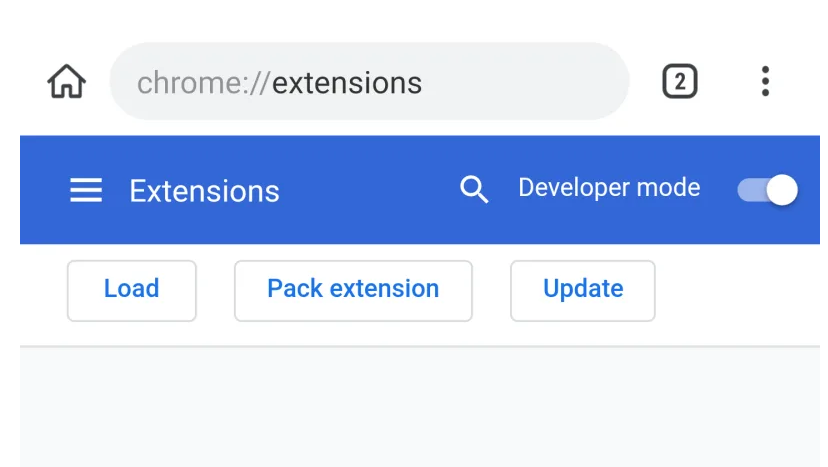

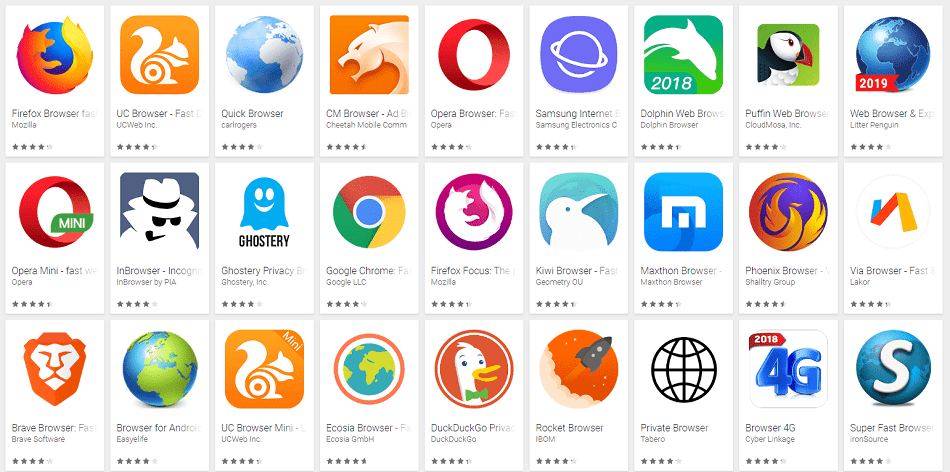
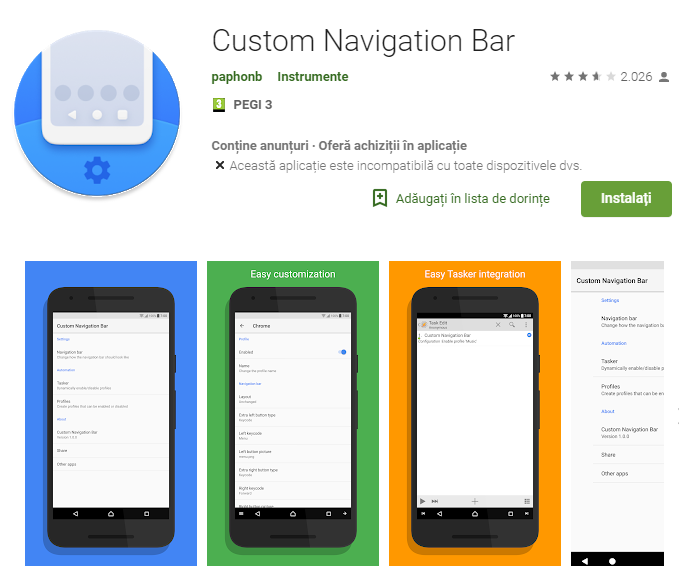
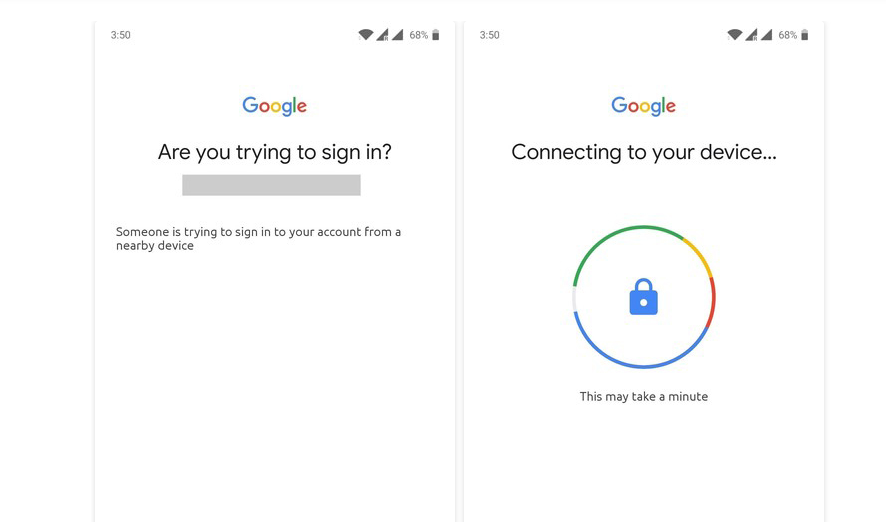
User forum
0 messages