Use Snapchat on Rooted Android Devices
In case of being a fan of the Snapchat app for the Android platform, then you know that the latest update has blocked all users with root access from using the app. This is the result of some security concerns related to Snapchat, but I also know that it annoyed users all around the world.
While signing in, the app searches for SuperSU and root directories on your phone and if it finds them, the app blocks the process. If you are no stranger to the error: “Oh no! Your login temporarily failed, so please try again”, you can choose to stop using Snapchat or you can go back to stock and remove root in order to use Snapchat. Isn’t this what you want?
Let me tell you that there is a method to have root access and use Snapchat at the same time on your Android device and I’ll tell you all about it. After all, rooting opens the door of a new world of possibilities with all its frameworks and modules which allow you to use apps which do not work with root on rooted devices.
So, don’t hesitate to follow the steps presented here in order to enjoy Snapchat on your rooted device by using one small xposed module which is known as rootcloack.
Use Snapchat on Rooted Android Devices:
- Take the Xposed Framework on your Android phone in case of not already having it; (for Lollipop 5.0+ from here; for Lollipop 5.1.1 use this link);
- After that, also take the RootCloak xposed module from here;
- Enable RootClock in the Xposed Installer app. In order to do that, openXposed Installer, go to Modules, and press the check box next to RootClock;
- Then, you have to reboot your phone;
- Up next, open the rootclock app and go to RootClock settings;
- Find your way to the to Add/Remove section as this is where you will change which apps RootCloak hides root from;
- Go to the menu;
- Hit the Reset option to Default Apps option;
- Press the + button;
- Discover Snapchat app from the list and press it to add it to the list;
- Exit RootCloak settings;
- Don’t hesitate to run the app to see if root was successfully hidden.
That was all for now, but be sure that more apps are waiting for you:
- Speed up and Clean your Android Device with The Cleaner;
- Use this guide to learn how to Preserve Old Photos to your Android Smartphone;
- How to Enable System UI Tuner in Android 6.0 Marshmallow;
- Find out more about A File Manager with Basic Android Functions: MK Explorer by reading this guide;
- Smartly Record Videos with iLos (designed for Android 5.0 and above) and list is much much longer: Go to the Apps section.

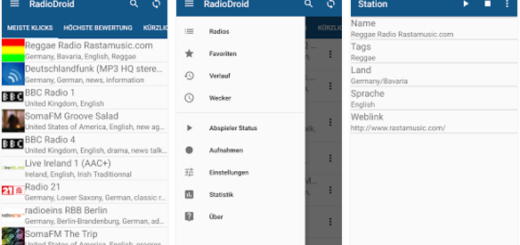



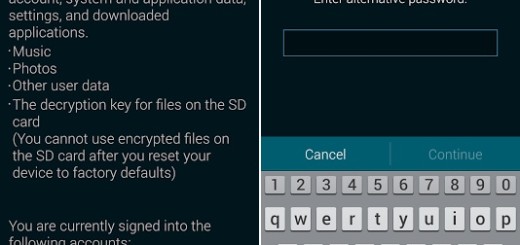






I’ve tried this before actually searching Google on how to use Snapchat on a rooted Android but it seems that this doesn’t work. I’m using Snapchat ver. 9.21.1.0. Any help would be appreciated!
Same for me. Tried different versions with the method above but no luck. Any ideas? Thx!
It turns out that Snapchat has ONLY blocked access if you have Xposed Framework running. The module here cannot completely hide Xposed from Snapchat, thus I had to disable it temporarily then when I was logged in, I re-enabled it. However, it seems that you cannot load snaps with Xposed enabled, but you can view Stories from your friends. I’m on XtreStoLite by the time I posted my first comment and now I am on CyanogenMod 13.0 (Android 6.0.1) with no Xposed framework and I viewed all the snaps recently sent to me.
step 1 take another phone (rooted) install latest version of snapchat on it.
step 2 login to snapchat on that device and take a TITANIUM BACKUP of SNAPCHAT
step 3 install SNAPCHAT and TITANIUM BACKUP on your device and restore the backed up file (backed up in step 2 on other device).
voila snapchat is working on your device.
note: 1. snapchat now works with rooted devices , it dosnt works with devices running exposed
2. in case you logout accidently. clear the data of snapchat from mobile settings and again restore the data.
cheers :)
You have to uninstall the Xposed framework from the Xposed UI, log into Snapchat, then reinstalling the framework.
Worked for me. No other problems now, except if I want to log into a different account, I have to repeat the procedure all over again.
This garbage detect root,, so only way is to log in via Titanium Backup. This is the end of Snapchat I quess…
Followed the steps.. Still get the same message.. Help?
Try rebooting your device after the steps have been taken. If you are still having this problem, that is.
Still not working for me. Tried all of the steps above on a rooted Moto G3 2015. I really don’t want to unroot just for Snapchat…
It’s not working for me.
I got this problem yesterday, when I logout.. I’ve been lucky cuz I had an ROM backup… so all I did was:
1. Make backup of current ROM – important If u want to use again ;)
2. Restore backup 5 months ago when my Snapchat was still working. – Here I have been lucky that I had one ;)
3. Make backup of Snapchat app using Titanium Backup.
4. Restore ROM backup from point.1.
5. Restore Snapchat app using Titanium Backup.
6. Have fun using Snap again :)
This would help if Xposed didn’t soft brick some of our phones.
The thing is: Snapchat searches for XPosed now too which means that it won’t find root anymore if you do the above but now finds XPosed… So it doesn’t really matter anyways.
For some reason, Snapchat now lets me log in to my rooted + Xposed device. It used to kick me out saying I couldn’t be logged in at the time, but now it doesn’t fuss about my device.
Hello I am running 6.0.1 root cloak doesn’t work.
Roots is Canada celebrating 150 years of being nice Snapchat
Too much work. Any one-click methods?