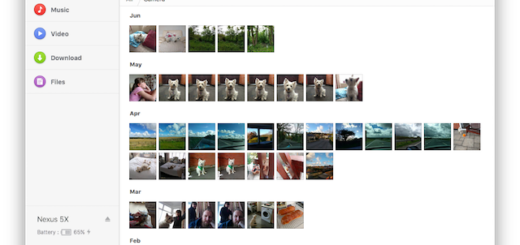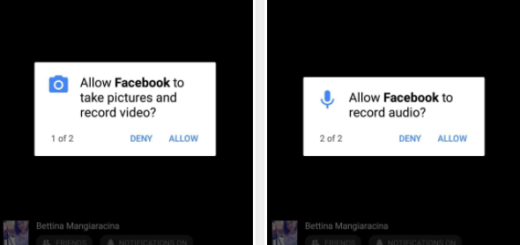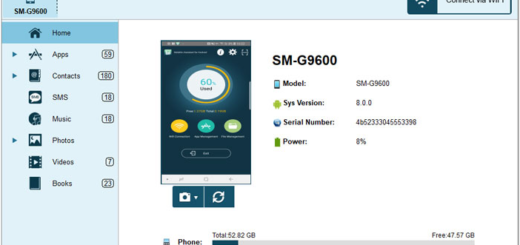Personalize Galaxy S9 Plus Wallpaper with your very own Photo or Image
Samsung has one of the biggest theme stores on Android and Galaxy S9 users are excited about that. If you are also one of them, you basically have the chance to customize your entire device and you must only find the way into Settings > Wallpaper & Themes to get started. There you can find numerous themes, wallpapers, live wallpapers, always-on display backgrounds and not only, but what if this is not what you have in mind?
Personalizing the wallpaper with your very own photo or image is your idea and Samsung’s generous theme store has nothing to do with that. Simply pressing and holding a blank area of your screen takes you to a special menu for changing the wallpaper. It’s the customization menu, of course, so you are one step closer to changing the appearance of your S9 Plus home screen and giving it a more personalized feel.
No one says that you cannot upload images of family pictures, your new car or hobbies as wallpapers. After all, the very first thing that you will face on your Galaxy S9 Plus is nothing else than your home screen and you should better like what you see there.
Personalize Galaxy S9 Plus Wallpaper:
- Now, to begin the procedure, you need to push and hold your finger on a blank area of the screen. This will zoom out to a customization menu, just as I have told you from the start;
- Select Wallpaper;
- Then, scroll through Samsung’s options, or hit My Photos;
- Nothing stops you from browsing the pre-installed images or select one of your own;
- Are you satisfied by your choice? Then, hit Apply Wallpaper;
- Let me remind you that Samsung gives you the choice to apply any image to the lock screen, the home screen, or both at the same time. When you find the image you’d like to use, your Galaxy smartphone will ask: Do you want to apply this to the home screen, the lock screen, or both? So, you can choose both if you only want one photo, or add a different image for each area on the device.