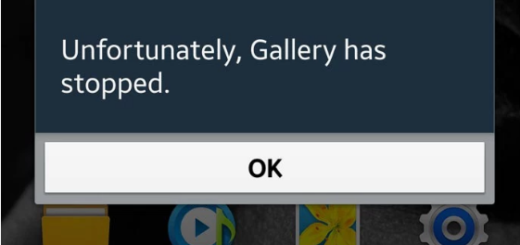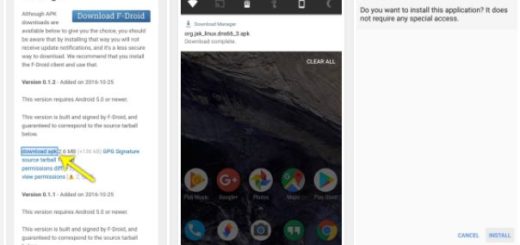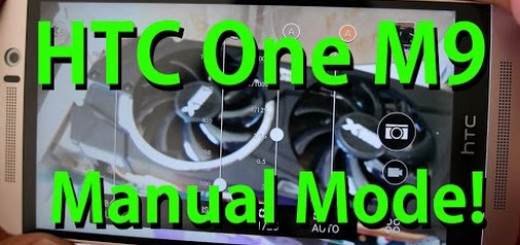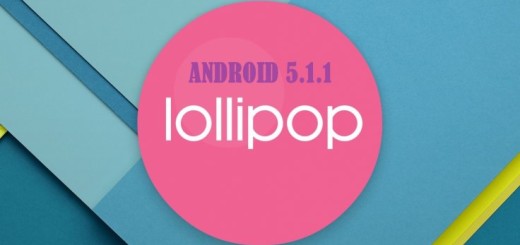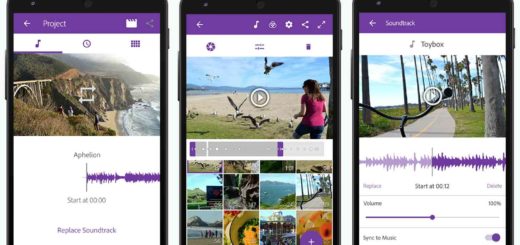Sync Contacts With Gmail Account on Galaxy S9 Device
Many Galaxy S9 users that love to customize their devices should know that they can choose to sync the Contacts stored in their phone with the device’s designated Gmail account. Synchronizing data and making sure you have the same information everywhere you go is a plus, not to mention that syncing contacts with Gmail keeps names and phone numbers stored online in the Gmail contacts list if the phone is lost or damaged (not that anyone wants that, but you never know what might happen at a certain point).
Even more, you also need to sync all your entries from the Contacts app with your Gmail account if you are planning a firmware update or if you want to root the handset. Do you find yourself in any of these scenarios? Then, it’s time to sync contacts with Gmail Account on your Galaxy S9 device, but not before linking your contacts to Gmail on Galaxy S9.
For that, lunch the Contacts app, click on the Menu button to access the Settings and select the option labeled as merge with Google. Now, you must choose the Gmail account and confirm the action. When everything has been successfully merged, be sure that a pop-up message will notify you, so you can move on now.
How to Sync Contacts with Gmail Account on Galaxy S9 Device:
- Install the Gmail app on your Samsung Galaxy;
- Navigate to Settings;
- At this time, you have to activate the dedicated Accounts and Syncing service;
- Then, it’s time to tap on the Gmail account you are planning to use;
- Enable the Sync Contacts feature;
- Click on the Sync Now button;
- Wait for all the contacts from your phone to sync with the selected Gmail account;
- Leave the menus;
- Access Gmail from a web browser;
- Click on the Gmail text link that you see right on the upper left side of your Gmail profile;
- Tap on Contacts and now, you will see all the contacts synchronize from your smartphone in the newly opened page.