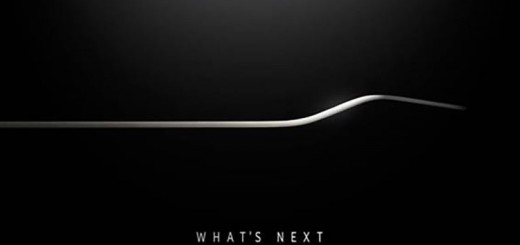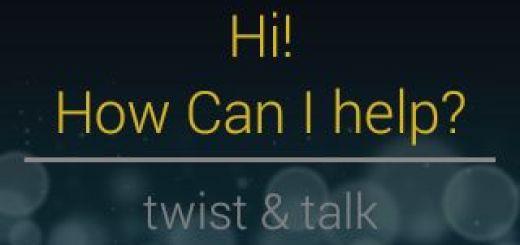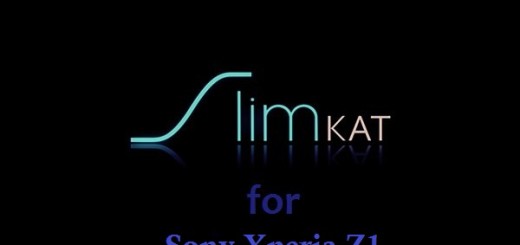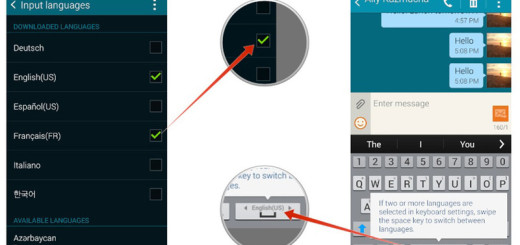Find some Interesting CyanogenMod Alternative ROMs for OnePlus One
You might enjoy the way your OnePlus One smartphone interface looks and feels, but don’t you think that it’s time for a change? In such a case, you should take in consideration some amazing custom ROMs that offer you the chance to explore brand new designs and UIs.
Isn’t CyanogenMod your option? Even though this is the most popular choice, I am not here to question your decision, but to offer you some great alternatives. I have no doubts that you are going to find what you are looking for, so let’s begin:
How to Find some Interesting CyanogenMod Alternative ROMs for OnePlus One:
First of all, let me tell you that OxygenOS is the official OnePlus ROM that was released for the One after their partnership with CyanogenMod reached to an end. So, you’ll receive timely updates and bug fixes from OnePlus One itself and this is also the most stable ROM that you can find for your device. Even more, several interesting Google apps is included in the package, so I bet that all these are enough to convince most of you.
You can find it here.
Paranoid Android is a custom ROM that lets you enjoy the beauty of Android. I want to tell you from the start the fact that it has a theme engine by CyanogenMod and even though I understood that you are not a big fan of this option, let me tell you that Paranoid Android is worthy of your attention as it comes with some amazing features such Immersive mode or Hover Notifications that you can’t find in any other custom ROMs. And another advantage is that this version is official, you will enjoy updates with bug fixes and improvements.
Take it from here.
Do you like certain aspects of some of the most popular ROMs out there? Then, let me tell you the fact that PAC-ROM is what you are looking for as it is built with its own tweaks and options, along with multiple features from the best ROMs like Cyanogen, AOKP, Paranoid or Omni ROM too.
Just give a try to PAC ROM from here and you’ll be surprised to see what a nice mixture really is. Then, the procedure waits for you:
- Boot into TWRP recovery;
- Then, tap Wipe -> Advanced Wipe;
- You must check Dalvik Cache, Cache, System, as well as Data;
- Swipe to confirm your action;
- Install the new ROM of your choice;
- You’ll need to perform one or two flashes depending on the type of ROM you are installing;
- If it already comes prepackaged with Google apps, then you just need to flash the ROM, but if it doesn’t, you’ll need to download and flash a Google apps ZIP;
- Note that you must flash the new ROM first and only then the Google apps package second;
- After the installation is completed, tap Reboot System and have patience;
- Your new ROM will boot up.
Be careful as long as there are plenty of options unstable that can shut down your device anytime, come with bugs and lags and this is not what you want.