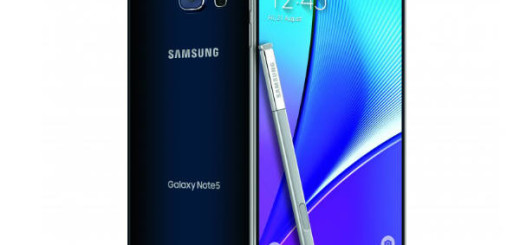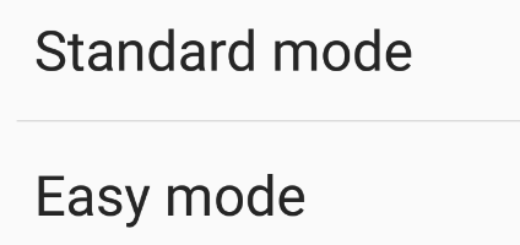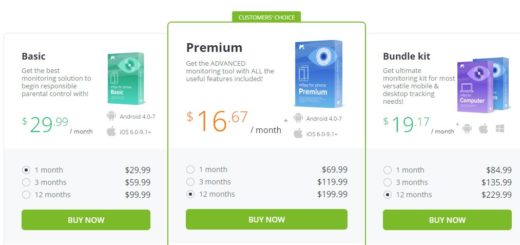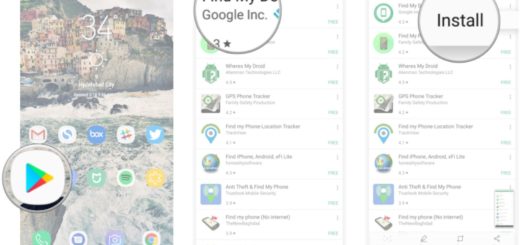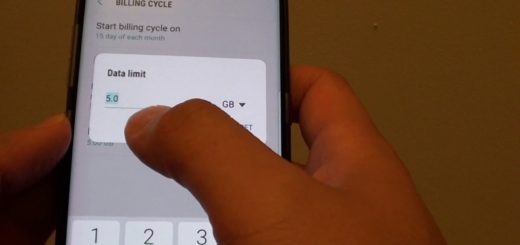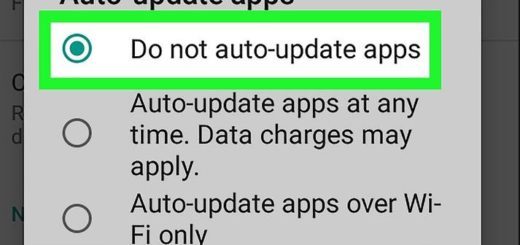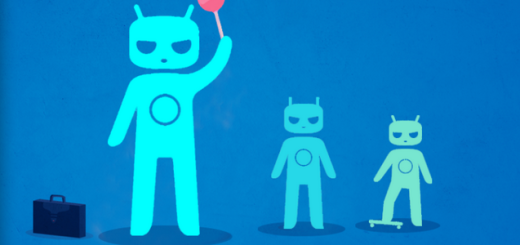How to Flash Android 6.0.1 OctOS on AT&T Galaxy S3
Do you want to enjoy the latest Android 6.0.1 OctOS on your AT&T Galaxy S3? This amazing OctOS custom ROM comes with various new features and it is based on Marshmallow, so I know why you want that. If you are used to installing custom ROMs on your device, then let me assure you of the fact that this procedure should not be any different for you.
To be more specific, for the tutorial to be completed successfully, you must have a rooted AT&T Galaxy S3 (for that you can read this Universal root tutorial for Galaxy S4, S3, Note 3, Note 2 and more) and a custom recovery platform has to be installed on it as well.
The installed custom Recovery should be TWRP Recovery as long as no other different Custom Recovery works with the OctOS Android 6.0.1 ROM installation. And you must also make sure that the installed TWRP build is the latest one, or else it cannot support the new Android 6.0.1 custom ROM and you simply waste your time.
Even more, you can use this post only for the AT&T Samsung Galaxy S3 devices. If you attempt to update any other smartphones with the files that you will find in this post, let me remind you that damaging them is guaranteed.
And even though the Factory Reset process wipes clean the system partition and it won’t delete any data files from the internal storage, I still have the same backup suggestion that you are probably used too. I know that the NANDROID Backup step is not the funniest one, but if you care about the safety of your data, you can’t skip it.
And as a reminder, Samsung KIES will not detect your phone after installing this ROM due to the fact that this is a custom firmware. Isn’t this a problem? Here’s what you should do:
How to Flash Android 6.0.1 OctOS on AT&T Galaxy S3:
- Download the OctOS Android 6.0.1 ROM from here;
- Download Gapps for Android 6.0 ROMs by entering here as well;
- Transfer both zip files on your phone’s internal storage by using the original USB cord; do not unzip the files just yet;
- Power off your phone;
- Now, you must boot it in TWRP Recovery Mode;
- First thing that you have to do using the Recovery Option is to create a NANDROID Backup of the already installed ROM. To be more specific, choose the ‘backup’ option and set a name for this file; then, confirm the process;
- Don’t forget about the ‘factory reset’ process, so select the ‘wipe’ option and confirm your action once again;
- Now, you can begin the Android 6.0.1 OctOS installation, so choose ‘install’;
- You must find the Custom ROM zip file and load it;
- Confirm the flashing process and wait until the custom ROM is done installing;
- You must repeat the above steps for the Gapps zip file as well and install it on your AT&T Galaxy S3 handset;
- At the end, just reboot the phone by selecting “reboot system now”.
Note that the installation process of this new ROM might take a while. Also, the first boot process could take at least 10 minutes before it loads all the new files, so don’t worry.
If you need my help completing this guide, then tell me more in the comments area.