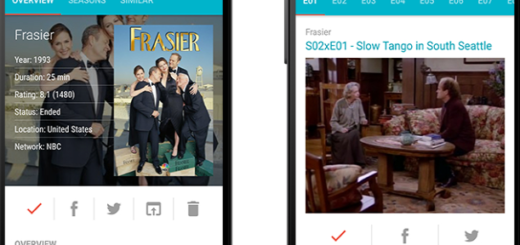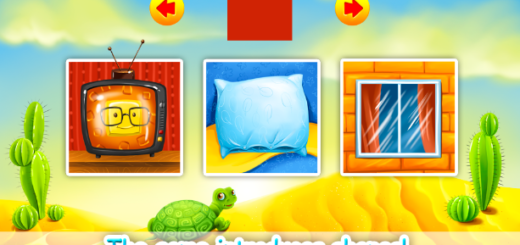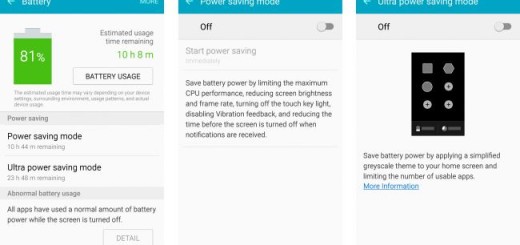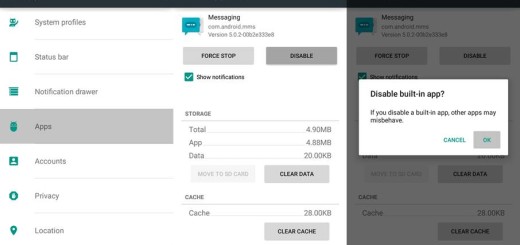How to Stream your Favorite TV Shows and Movies Online with VideoMix
Google’s apps have become so essential in your digital lifestyles, that you know that there is a huge problem with your decision of going without Google Play Services. Apps such as Youtube and Google Chrome need Google Play Services to function correctly, but there are still some people who don’t want contribute their personal data to Google or who are totally against Google’s invasion of your privacy via Google Play Services.
Is such a thing possible? Well, let me assure you of the fact that there are plenty of apps outside the Play Store. Maybe some of them didn’t make it to the Play Store or they have been banned for a while, but these apps are still waiting for Android users. Yes, Google has some serious regulations for Android apps and it simply removes any application if it breaches its terms, but don’t you imagine that they are gone for good.
Many of them are still there and deserve to become popular (if they are not already), but their road is much more difficult due to less exposure. I don’t say that you should trust all such apps, but remain vigilant!
VideoMix is the application that will let you stream movies and TV shows for free and it takes links from all your favorite movie streaming websites like Sockshare, Putlocker, Moveshar and not only. Even more, it is only up to you to stream it to a video player or to download the movie directly on your Android smartphone.
That is why I strongly consider VideoMix as being a simply amazing resource for streaming your favorite TV shows and movies online, but I must also warn you about the fact that you should be aware of your country’s laws regarding streaming copyrighted content if you want to stay away from trouble.
As for using it, it’s easier than you might first imagine. You just have to find the show or movie that you want to watch, then tap it and choose a site to stream it from. Up next, immediately you’ll get an option to choose which video player app you want to play and you will even see a button that integrates IMDB into the app so you can view the cast and find related torrents.
However, I must also warn you that there are times when it doesn’t connect to the server and it might give you an error. Otherwise, it works fine, so why not giving it a try?
Just take VideoMix by accessing this direct link.
Also read:
- How to Enjoy Third Party Apps on Android TV;
- Use this tutorial and see how easy is to Enjoy Thousands of TV programs and Movies with Android TV Portal;
- Easily Use LG G3 as a TV controller;
- If you have an Android phone or a tablet, then don’t you think that you cannot enjoy the features that the Apple TV is offering. Just apply the steps from this procedure and you will be able to AirPlay Music and Videos from Android to Apple TV as well.