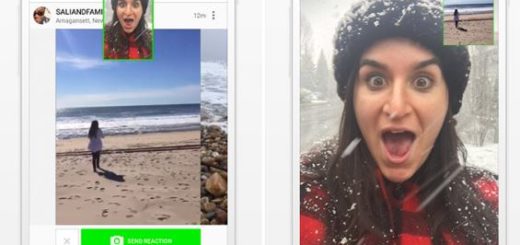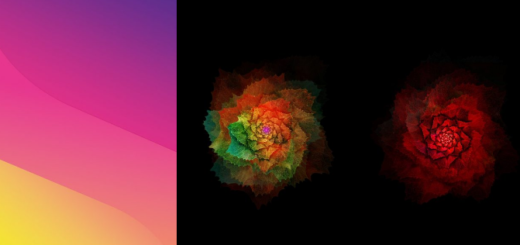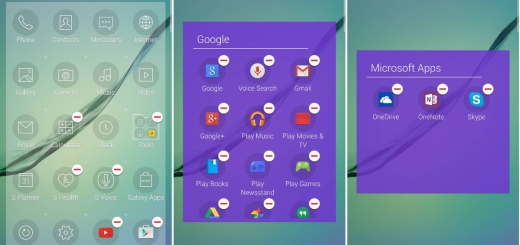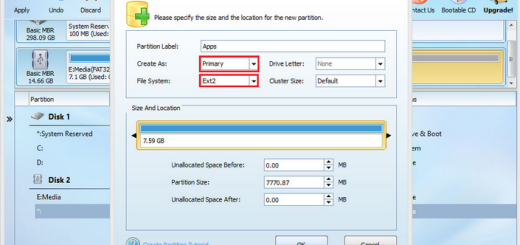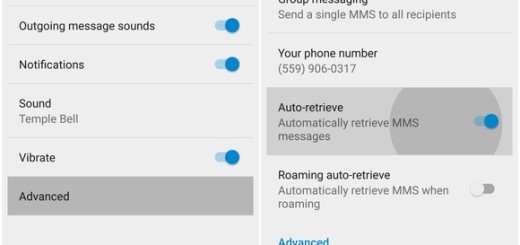How to Use Color Picker App on Android
Colors are important even in the virtual life and identifying and making the right choices are essential in programming or the designing field and not only. You can use your Android device to solve such problems and a color picker which gives you the opportunity to identify the color codes of any color present on your screen, Color code supporting RGB (Red, Green and Blue), Hex, HSL, HSV, HSI or HSB (Hue, Saturation, Lightness/Value/Intensity/Brightness), as well as CMYK (Cyan, Magenta, Yellow, as well as Key/Black).
In this article, I am sharing with you an amazing color picker that cannot disappoint you. Simply known as Color Picker, the app is mainly for designers that need to know technical pixel-level information, for those writing HTML language or setting up a web page and more.
It comes with a compact and powerful user interface which also takes up very little screen space and trust me when I say that it gives you exactly what you are looking for. To be more precise, the app gives you the possibility to pick a color from the galley image or pictures take from camera and easily detect the color of any touched point.
The app also show the hex code, RGB values, as well as Hex Code. Other features include Copy to ClipboardBookmark Favorite Color, you can see the Color in full screen, as well as set the Color as solid wallpaper.
Just give a try to this Color Picker App and you will see that you can work much faster! Grab it by accessing this link and let me now if you like it or not!
Do you use any other color pickers on your Android handset such as Pipette which is also ideal if you want to find the RGB and HEX Codes for the colors of an image? If yes, then which one is your favorite? Would you consider the possibility of trying this app too?
Or, maybe you just like to have fun and try out more on your Android phone. In such a case, more apps are waiting for you. Some of the best choices are:
- Search the Web and Watch YouTube Videos on Floating Windows on Android;
- If you want, you can Enjoy Fast Notepad – a Refreshing Basic Android Note Taking App;
- With the help of these steps you can learn How to Stream your Favorite TV Shows and Movies Online with VideoMix, a great alternative for those who want to stay away from Google’s Play Services;
- Protecting all of your data is a must, so don’t hesiate to Use Crypto Ghost to Share Encrypted and Signed files on Android;
- Enter here and learn How to Fight against your Phone Addiction with Offtake.