How to Combine Multiple Images on Android with Image Combiner
3 min. read
Updated on
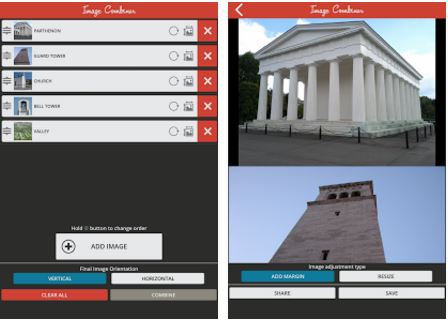
I was talking to one of my best friends the other days and he was bragging about iOS and its screenshot stitching utility known as Stitch It! You can only imagine that we have different tastes, but to be honest, I think that such a function ca truly be useful. This is something that can be found on Samsung devices, but what about the other Android devices from the market?
The truth is that despite of the lack of an included feature from the start, there are still various apps that let you merge multiple screenshots into a single image. Yes, there are plenty of tools that give you the oppotunity to combine multiple images into one and trust me when I say that using them is not at all complicated. These tools are easy to use, so you just have to upload multiple photos, join them into one and download the final image.
And to make things fun, these apps usually let you choose the orientation (landscape or portrait) of the final image, let you resize the images to the largest image size or to the smallest image size or drag them into a certain order that you have in mind.
Do you like the sound of it? Join the club and give a try to Image Combiner. This is an app that lets you combine multiple images and the result will be just what you are expecting at. The tool that I am telling you about lets you stitch multiple screenshots in both horizontal, as well as vertical directions. However, this means that the status and navigation bars will end up in all the parts of your final image, but it should not be a problem. Then, you can choose to share it with your friends and family on Facebook, Twitter, Instagram, WhatsApp, Messenger, E-mail, Dropbox and so on or save the created images and don’t leave aside the two different image adjustment options for combining images of different sizes.
There’s nothing impressive about it – I know that – but it’s more than good for a free app that doesn’t annoy its users with ads all over the placed. And it’s extremely lightweight, so it can be a pleasure to use it!
However, you should know that Image Combiner has been initially developed as nothing more than a complementary app for Meme Generator. If you want, you can choose to send multiple memes to Image Combiner with the help of Meme Generator, so use this link too.
As for the actual Image Combiner, grab it from here right away! This is a Google Play link, so you have no reason to be worried about!










User forum
0 messages