Fix Continuous LG G5 Restarting Problem
The LG G5 has been called by some as one of the best smartphones in 2016 and the owners confirm that.
But several LG owners have reported that the LG G5 keeps crashing and freezing regardless of the app they use. In addition, sometimes the LG G5 suddenly begins to turn off several times without warning.
Some times when the LG G5 keeps restarting itself, you can try some of the following solutions to help fix the annoying error.
How to Fix Continuous LG G5 Restarting Problem:
- The issue might be cause by a new app installed that causes the LG G5 to crash. If this happened right after installing an application, then my guess is that it could be responsible for the sudden reboots. There are so many glitchy third-party apps, so read reviews of the problematic app in the Google Play. If the app hasn’t been fixed after some time, it’s recommended to uninstall it with no regrets and enjoy your handset as you should;
- You should enter your device in Safe Mode. For those that don’t know what Safe Mode is, let me remind you that this is a different mode that places the LG G5 environment that lets users to securely uninstall applications, to remove bugs or solve issues such as having apps that no longer work or a handset that keeps restarting. Let me be your guide as long as this is your situation too:
- Power off the LG G5 completely;
- In order to reboot the smartphone, you have to keep the Power on/off button pressed;
- Once the screen is activated and displays the LG start logo, immediately hold the Volume button;
- You have to keep it pressed until the sim-pin is queried;
- At the bottom left you should now find a field with “Safe Mode“; tap it.
- A common reason that the LG G5 keeps rebooting itself is because of the new firmware update has been installed. This should be a good thing, but maybe your phone needs a little help for adjusting faster. This help can be none other than a hard reset on the LG G5. Before you go to factory reset the LG G5 to help fix the resetting problem on the smartphone, you should take a backup of all data on the LG G5. The reason for this is when you complete a LG G5 factory reset, everything on the LG G5 will be deleted;
- Is your device covered by warranty? Then, the best option would be to find a LG technician and get the LG G5 replaced or fixed as soon as possible.






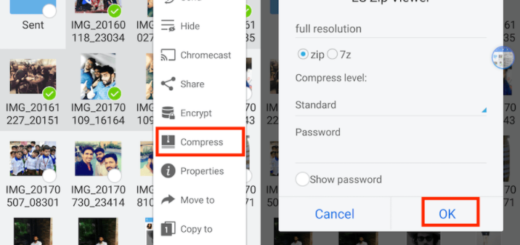



Had this problem. Sent phone for repair and initial report was no fault found, but the tests were being done with no SIM card present. Just prior to returning phone, the repairers fitted a SIM card to verify all was well and lo and behold the fault kicked in. Latest is that they are showing that the main pcb has been replaced. I’ll wait to see what arrives back