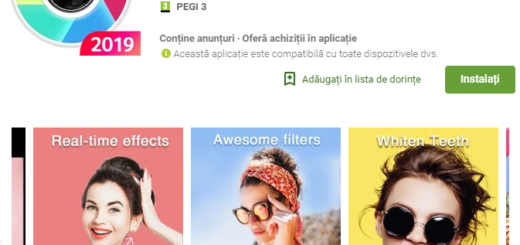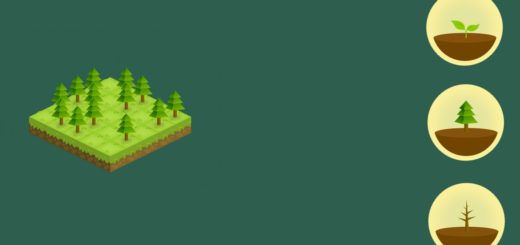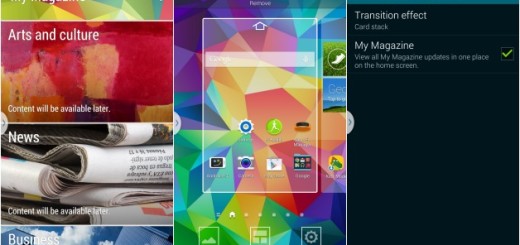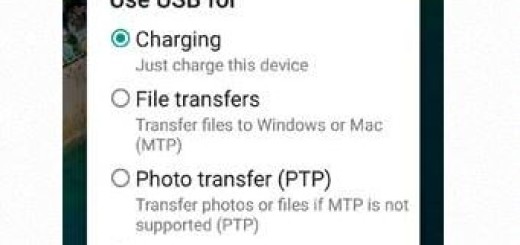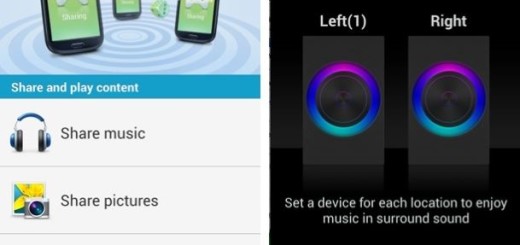How to Solve LG G5 Freezing and Unresponsiveness Errors
The LG G5 is an amazing smartphone, but it’s not without any flaws. Thankfully, I have also discovered some of the most common LG G5 problems, along with potential workarounds and fixes and be sure that it isn’t the end of the world.
If you find that the LG G5 freezes up frequently and the touchscreen becomes unresponsive, then there are a few different possible causes, as well as solutions.
How to Solve LG G5 Freezing and Unresponsiveness Errors:
- Sometimes when you don’t restart your LG G5 for several days of usage, it’s perfectly normal for apps start to freeze. By restarting the LG G5, you could get rid of this error now, so that’s what you have to do:
- Touch Apps from the Home screen;
- Then, tap Manage Applications;
- Touch the application that keeps crashing;
- Touch Clear Data and Clear Cache.
- Let me remind you that an unstable app may not have enough memory to function properly and this could cause such LG G5 errors. My advice is to try uninstalling any unused or very infrequently used apps and/or deleting some media files to free up internal memory;
- Try holding down the Power key and select Power off and restart. If the screen remains unresponsive, then keep holding down the Power key until the G5 restarts. This might get your G5 working again, but let me assure you that it is not a permanent solution and you still have to dig to find out more;
- Is everything up to date? Go to Settings > General > About phone > Update Center > Software Update first to make sure the G5 is up to date;
- You should also launch the Play Store and tap the three horizontal lines in the top-left corner in order to open the menu. Then, select My apps & games and tap Update all in the top right;
- If the the LG G5 problem can’t be identified then you may have to perform a factory reset to resolve the issue. It’s important to note that you will lose all applications and saved data, but a backup will take care of that, so do not hesiate to apply these steps; these hard resetting steps will help you;
- If your LG is still covered under the warranty and nothing seems to be efficient for your error, then you should also get the LG G5 checked out by an LG technician.
If this was useful, please share to help others and follow us on Twitter or Facebook.