How to Disable DT Ignite on Verizon Galaxy S7
3 min. read
Updated on
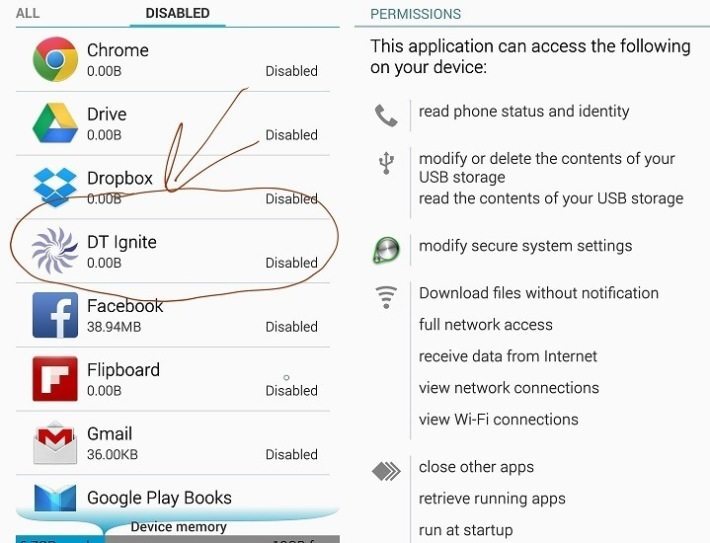
The Samsung Galaxy S7 is a beautiful Android based smartphone with multitple hidden depths that are not obvious all the time, but no one says that things should remain like that. Here I am to help you easily unlock the true potential of this excellent phone as long as Samsung Galaxy S7 has a number of both small and great improvements over the Galaxy S6 and S6 Edge versions.
The Verizon updated Samsung Galaxy S7 has a new bloatware called DT Ignite. I don’t know about you, but I know myself. More bloatware is not on my list, but there is always the choice to give a try to a new feature if you find it useful.
When it comes to the DT Ignite app that I am telling you about, keep in mind the fact that this is a service that works in the background and lets Verizon to make contact anytime they want. I totally hate the idea of knowing that Verizon has the possibility to install any software in the Galaxy S7 device that I love remotely and as a user, I wouldn’t even be informed about it.
Do you feel comfortable of letting Verizon to install something on your smartphone without your consent? If you also think that this becomes a matter of privacy, take action and remove the DT Ignite feature. Keep in mind that we are talking about bloatware so there is no way to uninstall it. However, disabling the app is more than enough so Verizon won’t have any direct access to your phone and won’t make any changes.
How to Disable DT Ignite on Verizon Galaxy S7:
- Enter into Settings;
- On Settings menu, find Application option;
- You must tap on it right away;
- Now, tap the Application Manager option;
- Here you can usually find a list of regular applications that you installed in your phone, but you must keep looking and aping on the More button that can be found on the top right;
- Up next, tap on the System App option;
- Do you see the DT Ignite app? Don’t hesitate to tap on it;
- You will enter the new page that explains everything about this app. Read all these carefully and then, hit the Disable button;
- A dialog box will appear to give you warning about the action that you are going to do and how it can cause error;
Select the Disable button once more to confirm it.
If you want to remove this app completely, then your handset must have root access. Even if you do that, you should know that the app is only 100KB in size, so it cannot be about gaining too much memory. And if you decide to go back to the way things they were, repeat the same process and instead of selecting the “Disable” option, choose the “Enable” one and DT Ignite will be on again.
Anyway, even with such changes, the biggest competitor to the Galaxy S7 is none other than its Galaxy S7 Edge brother. It remains to be seen which of these two handsets will be the public’s favorite choice.










User forum
0 messages