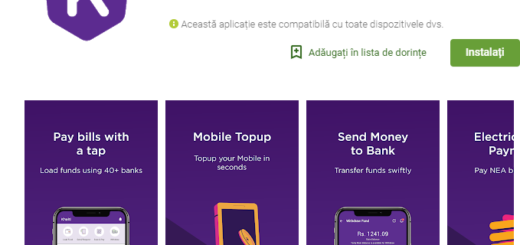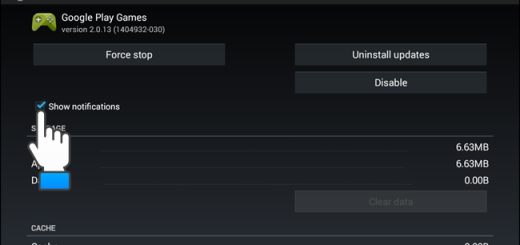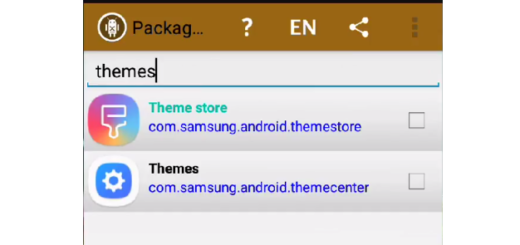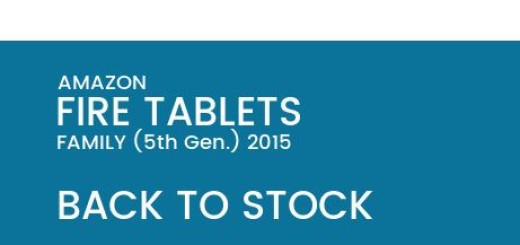How to Manage Galaxy S7 Accounts
Last year I spent the majority of my time with Samsung’s Galaxy S6 and Galaxy S6 Edge smartphones. When my time with these phones was done, I was so excited about the company’s new arrivals. The story is pretty much the same and discovering Galaxy S7 is a real joy.
Today I want to remind you that the smartphone comes packaged with a wide selection of accounts and it is only up to you to configure them on your new phone. All you have to do is to choose the account you want to use from a very generous list and type your log-in details.
How to Manage Galaxy S7 Accounts:
Add an account on your Samsung Galaxy S7:
- Swipe down from the top of the screen to pull down the Notification Shade;
- Tap the Settings button. If you cannot find it, let me remind you that it is in the top right corner of your screen and that it looks like a small gear;
- Swipe up to scroll down;
- Then, tap Accounts;
- Up next, tap Add account;
- Tap on the type of account that you want to add on your Galaxy S7. These are the choices that are waiting for you: Samsung account, Facebook, Email, Firefox account, Google, LDAP, LinkedIn, Microsoft Exchange ActiveSync, OneDrive, Gmail Personal (IMAP), Gmail Personal (POP3), WhatsApp, Windows Live, Office, as well as Twitter;
- Now, it’s time to type in your log-in information for each account you wish to add;
- Up to this point, you will be able to use that account on your Samsung Galaxy S7.
Delete an Account on your Samsung Galaxy S7:
- Swipe down from the top of the screen to pull down the Notification Shade;
- Tap the Settings button in the top right corner of your screen. It looks like a small gear;
- Swipe up to scroll down;
- Tap Accounts;
- Tap the account that you wish to remove;
- Up next, tap on your account name;
- Tap More in the upper right corner of your screen;
- Now, tap Remove account in the more menu;
- Tap Remove account at the bottom of the confirmation pop-up box;
- Depending on the type of account you are deleting, there are big chances to be prompted for your password to complete the action. Don’t hesitate to enter it.