Enjoy Doodle Fruit Olympics on Android
3 min. read
Updated on
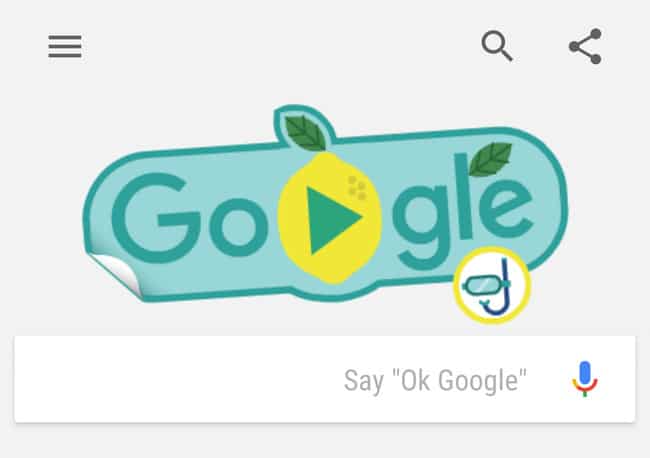
Has that summer mood of relaxing all day long is the one that suits you the best? What do you say about finding something that could amuse you every single day? You know that Google has always made a big deal about the Olympics and now is offering all Android users the exciting Doodle Fruit Games.
In celebration of the 2016 Rio Olympics, Google has once again made something special: it has created a tribute to the event through this series of mini games themed Doodle. The story is pretty simple, yet fun and even addictive to many players around the globe. You basically have to control different fruits throughout the game to achieve the goal and they are ranked on a scale from one to three. At this moment, there are no less than seven Fruit games in Google app: apple water polo, coconut BMX, blueberry golf, strawberry running, lemon swimming, grape hurdles, as well as pineapple tennis.
The controls for every single game are different, but they basically involve tap, swipe or tilt to get through the course, the goal being to survive the longest or score most and more points.
I can assure you that all these games are very colorful and filled with fun, but how can you get to these games on your handset? There have been various browser games from the company in the past, but with the Doodle Fruit Games, Google tries to make things a little different. This time, is using its Google app on Android, which practically means that the Doodle Fruit Games can be found in the Google app.
For Android users, you almost certainly have it on your phone, accessed directly through the app itself, via the Google search bar on your home page or through Google Now. However, if you don’t have the app, don’t hesitate to enter here to download it from Google Play and install it straight to your Android handset.
Then, you should immediately see the Google Doodle at the top of the screen, but if this doesn’t happen, don’t hesitate to click on the Google Search bar and then on the “G” symbol found at the left corner of the search bar. This will take you Google app. The Google Doodle changes all the time, so you might see another doodle tomorrow. After that, just tap doodle and you’ll land into the world of fruits where the fun can begin!
Also note that this only works on Android mobile devices: if you choose to click on the Google Doodle on your PC browser, for example, you’ll be taken through to Google’s actual coverage of the Rio 2016 Games.








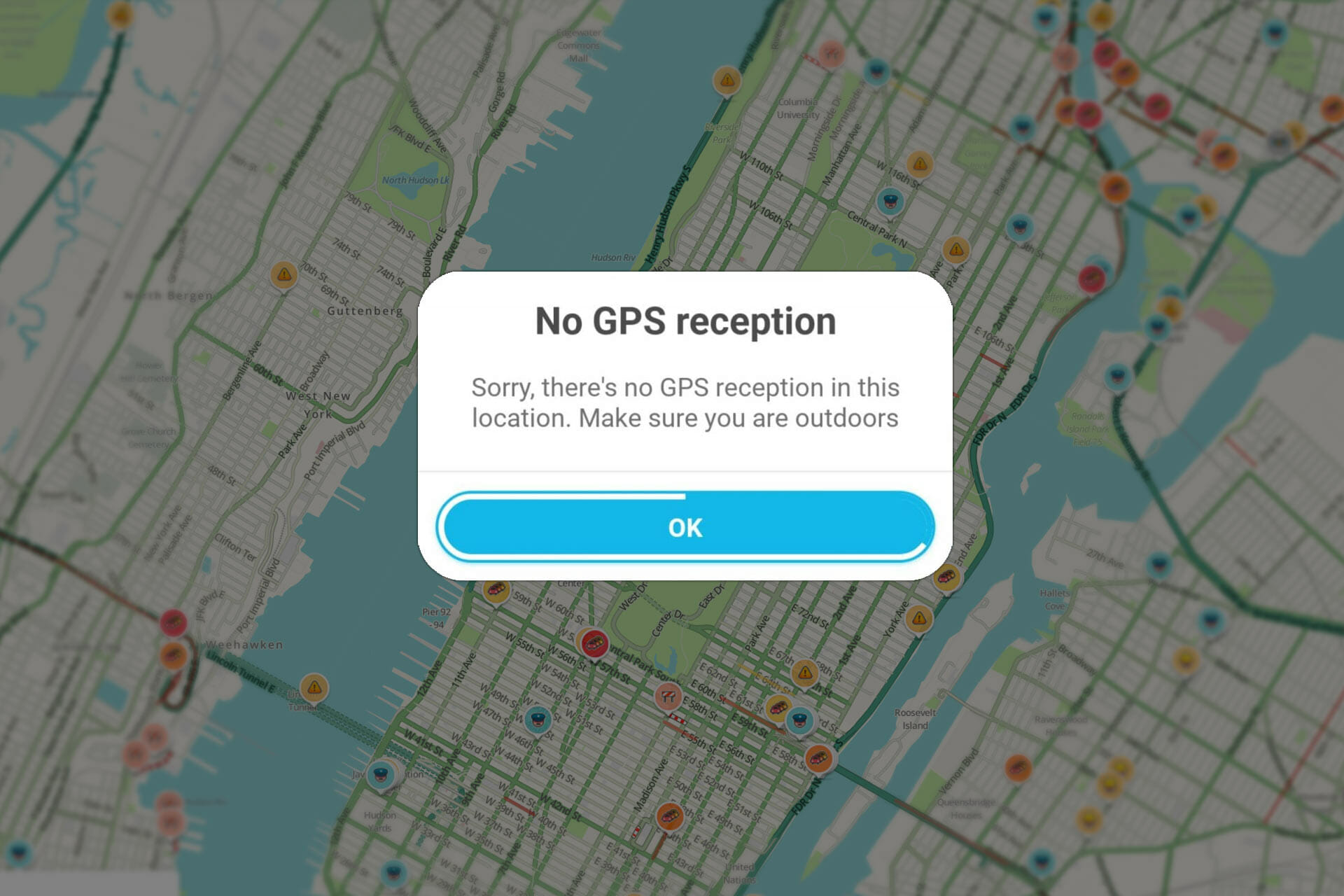

User forum
0 messages