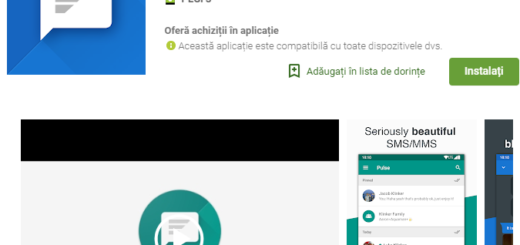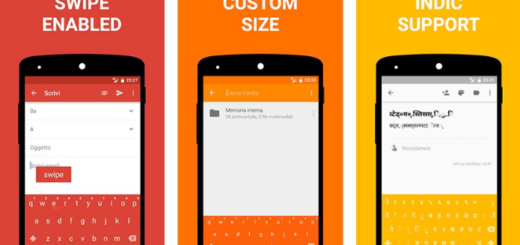How to Search Whatsapp Group Participants
WhatsApp groups are everywhere: small businesses use such WhatsApp groups to increase sales, your neighborhood group keeps you informed regarding the latest happenings and things at work are so much more organized now. Those merits can be enhanced if you know how to use them to the fullest and searching WhatsApp group participants is a must.
If you’re the admin of a group, you need to always control who is in the group. If you’re trying to avoid someone in a group for whatever reason, you need to know if they’re in the group or not. Regardless of why you may want to search WhatsApp group participants, the fact is that you can now do it. And don’t you imagine that you must be the admin of a group to search its participants.
Yes, you may look for a particular member of the group by using the Search option now provided. It makes it faster than ever to find the desired group participant and get their info, call or message them privately.
If any of this sounds useful to you then follow this guide to know the steps to search group participants on WhatsApp.
Learn How to Search Whatsapp Group Participants:
- Launch WhatsApp;
- Then, select the desired Group where you want to search for a person;
- When you are inside the Group conversation, tap on the Group name at the top to go to Group Info;
- Under Group Info, go down where it shows the Participants;
- Here you can see the search icon at the top right of the list, so do not hesitate to tap on it;
- This will take you to Search Participants screen, so now it’s up to you to type the name or number of the person you are looking for in the search bar at the top;
- If that person is in that group, then it must appear in the results. Now, from the menu, you can send them a message in personal chat or place voice/video call directly from the group.