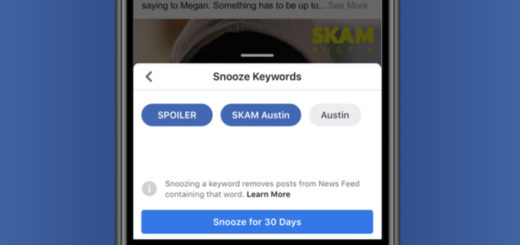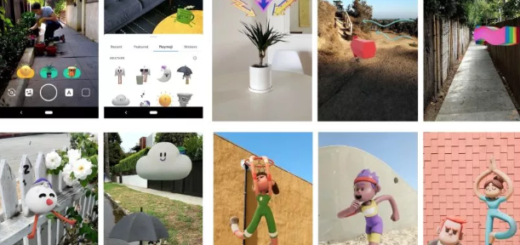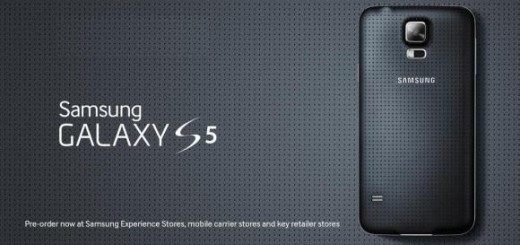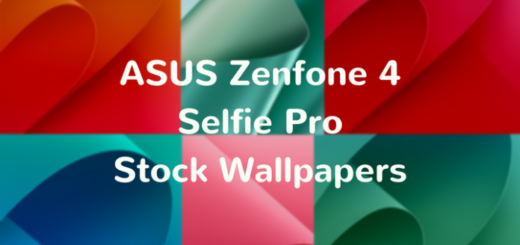Chrooma Keyboard for an Accurate Swyping Experience
I am sure that you are looking for the best keyboards for everyday use, the ones that makes it easier to type on and be sure that I have the ideal suggestion for you. Therefore, keep on reading and see if my guess was right.
I am referring to the Chrooma Keyboard which can truly offer a responsive and smooth typing experience. I have to tell you from the start the fact that it might cost you a little over a buck, but this is one of the most fluid and accurate “swyping” experiences that you can find on Android, so it’s not the best time to get cheap.
I make no mistake when I say that Chrooma Keyboard seems to hit all of the desirable points that you would normally want in a keyboard. It comes with swipe typing, One Hand Mode and Split Layout if you have a large screen, keyboard resizing, as well as a multitude of styles and fonts to personalize your experience.
With Chrooma Keyboard, you can also change the color of the keyboard to suit your theme or tastes. It also comes with a number row, the last emojis available on the market and do not forget about the chance to write in multiple languages simultaneously without having to switch the keyboard every time – note that it comes with support for over 60 languages, so you have plenty of options to choose from.
Even more, take this app if you appreciate good looks and functionality. This option looks and acts a lot like the stock Android keyboard and it has virtually zero bloat to bog it down. And it is equally fast and accurate, so what more could you be asking for?
Do not waste any more time and grab the Chrooma Keyboard from here or find other options to choose from:
- What is Kika Keyboard offering?;
- You can also choose Go Keyboard and find out more about its features that make it stand out;
- What about the Minuum Keyboard? Have you ever used it? This is the ideal little keyboard for big fingers and it has something very special: let me tell you that the entire alphabet appears on the same line and the keyboard comes in the familiar QWERTY style with all letters reading from left to right as they appear on a normal keyboard and not alphabetically;
- How to Enjoy Google Keyboard 5.0 on any Android device.