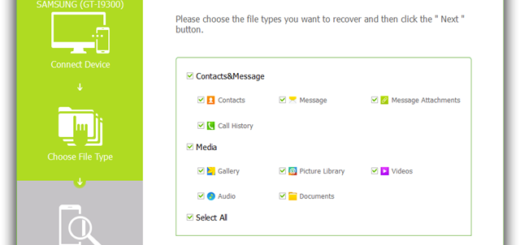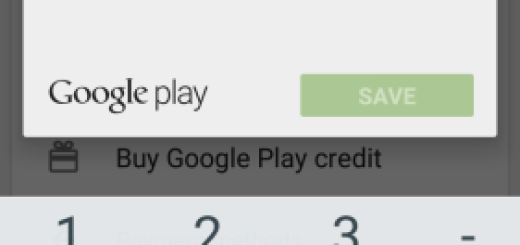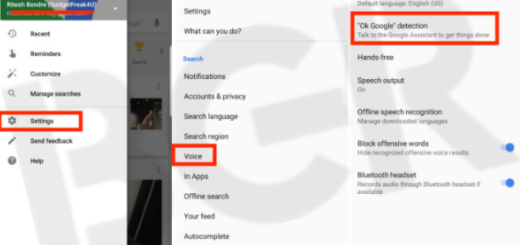Grab Google’s New Pixel Dialer on Android Device
This Pixel-exclusive phone app is a revamped version of Google’s existing dialer, so don’t hesitate to find out more about it if you like to be ahead of others (after all, this is an entire version number ahead of the one you can find on the Google Play Store). You have to make the discovery on your own, but let me give at least one clue about some of the new features that are waiting for you: I am talking about an incoming call screen that matches the new Google Duo video chat app and much, much more than that.
Don’t forget to enable Unknown sources in order to be able to complete the procedure and I must tell you that the Pixel’s new dialer app is an unreleased version of the existing Google Phone app, which means that it will install as an update if you already have Google Phone.
However, you should understand from the start that Google Phone is not compatible with all devices, so it may or may not install on your phone. Nexus phones shouldn’t have any problems here, but I cannot guarantee that for all other devices. You cannot know until trying, so here’s what you have to do:
How to Grab Google’s New Pixel Dialer on Android Device:
- For the start, download the new Google Phone APK from here;
- Then, you have to hit the Download complete notification;
- Also tap the option that says Install when prompted;
- If you don’t see any error messages, this means thatyour Android device is compatible too, so you can move on to the next step;
- Now, you must set Google Phone as your default dialer if you haven’t already done so. So, go to the Apps menu in Settings;
- Up next, tap the gear icon near the top-right corner;
- While being there, choose “Phone app” from the list;
- Then, select “Phone” when prompted;
- If you see more than one “Phone” option here, pick the one with the blue Material Design icon;
- Now, feel free to try out the Pixel’s brand new phone app. The main menus are similar to older Google Phone versions, so if you just installed this as an update, you should feel right at home;
- However, let me tell you that things should get much more interesting when you make or receive a call. At the point when someone is calling you, you’ll see your home screen wallpaper overlaid with blue. The caller’s contact photo serves as the answer/reject button, so you have the chance to swipe down to hang up, or swipe up to pick up the call. And that’s not all as long as the in-call UI has been revamped too, so you’ll see your wallpaper and the blue gradient while you’re in a conversation.