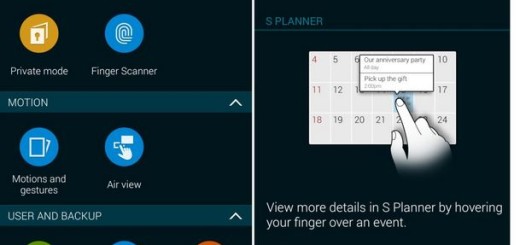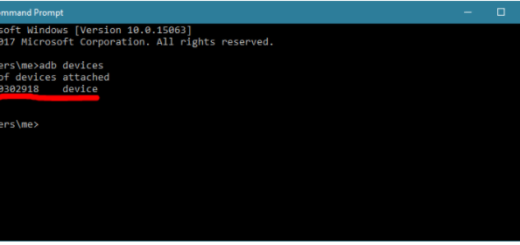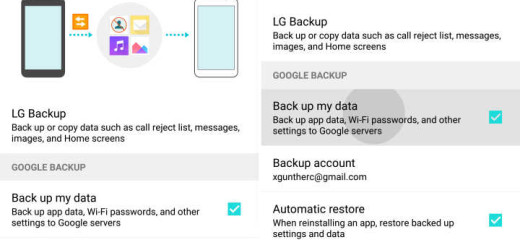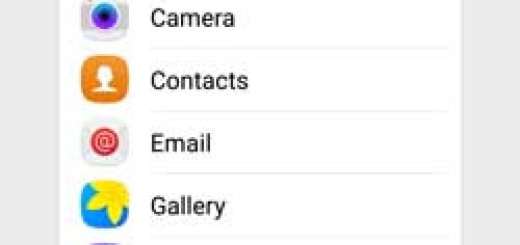How To Enjoy YunOS Wallpapers on Android
YunOS (also known as Aliyun OS) is the China’s 2nd-biggest smartphone operating system, so I take a wild guess and assume that you already know of what I am talking about. YunOS, also called Aliyun OS is a Linux distribution designed for smartphones, as well as other devices based on the Android Open Source Project. In Chinese, the word ‘Yun’ means Cloud.
Anyway, YunOS comes with some amazing wallpapers and I can assure you of the fact that you don’t even know what you are missing. The point is that we’re here today to share them with you, along with the wallpapers from YunOS 3 and 4 too.
So, we have a total of no less than 29 wallpapers waiting for you. All wallpapers are in full HD quality with 1080 x 1920 px resolution, so don’t waste any more time. You can give an exclusive touch to your phone right away, so let’s start:
How To Enjoy YunOS Wallpapers on Android:
- First of all, you need to take the YunOS Wallpapers from here;
- After that, you have to find a location for the wallpapers from the zip. What do you have in mind? Let me remind you that the desktop is often the best choice, so do not hesitate to extract them right away;
- Use your handset’s original USB cord in order transfer the wallpapers to your current device;
- Then, you need to enter into the Settings option;
- Up next, just select an image from the new 29 wallpapers that I have told you about;
- Now, just touch the OK or Set Wallpaper button (depending on your device) in order to confirm your latest selection.
Are things any better now? If you still want more, then you can keep on looking for other options such as Wallrox Wallpapers and its QHD quality or UHD Images, the Coolpad Cool S1 Stock Wallpapers that can also be taken on any Android Device, just as the Huawei MediaPad M3 Stock Wallpapers, not to mention the amazing Android wallpapers from multiple categories available in SimplyPaper.