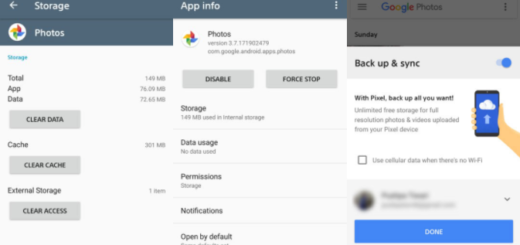How to Enjoy Google Playground on Razer Phone 2
Playground launched with the Pixel 3 and Pixel 3 XL with content packs from Marvel along with Weather, Pets, Sports and Signs to enjoy. However, things aren’t meant to be Pixel exclusive all the time.
You can now enjoy the very same Google Playground on your Razer Phone 2 too. Razer Phone 2 is the latest entry in the smartphone market by Razer.
The handset was launched as the successor to Razer Phone. Even if Razer is primarily a gaming-centric company known for PCs, it also announced a gaming phone last year. And believe it or not, the Razer Phone turned out to be quite a hit. Therefore, a successor was only natural to come.
Imagine your Razer Phone 2 with Playground
Google announced AR Stickers an year ago, but they have renamed it to ‘Playground‘ in 2018. Besides the new name, Google has redesigned the interface for placing virtual stickers in your photos and videos. Instead of a carousel at the top of the screen, the characters can now be selected just above the capture button.
Playground also features AR content for the front-facing camera in addition to the rear camera. While characters in AR Stickers already react to each other, the content for the front-facing camera, called Playmoji, even reacts to the actions and facial expressions of photo subjects. It’s so fun to use it!
For example, pose with Iron Man on the front-facing and give a thumbs up, and Tony Stark responds in kind. How not to love it? As for the new UI, there are two action buttons surrounding the camera trigger.
To the left of the camera trigger, you will easily toggle between the front and rear-facing cameras, or open a tray with all of the sticker options available on the device. To the right, you will be able to open the keyboard and type words or phrases they’d like to display in AR, or retrieve previously captured Playground images and video.
Ready to get into the middle of the action?
If you are, it’s time to the latest ARCore by Google which is available on the Google Play Store. This is a must in order to use Playground. Up next, with ARCore installed, just download the Google Playground AR Stickers APK and give it a try.
That’s it. You can now use Google Playground on your own Razer Phone 2.