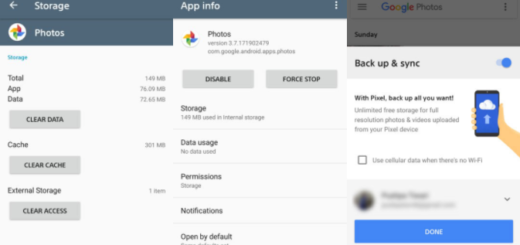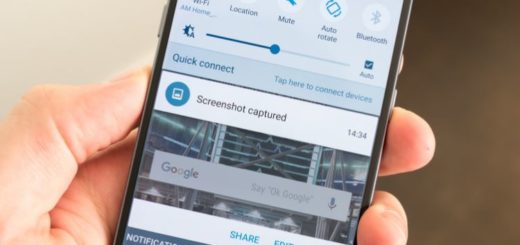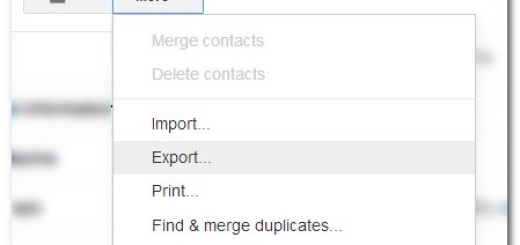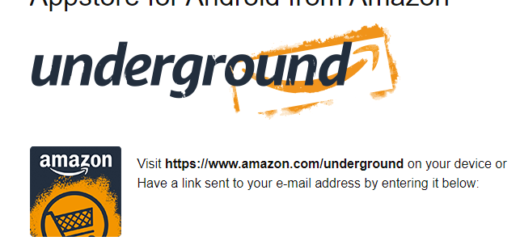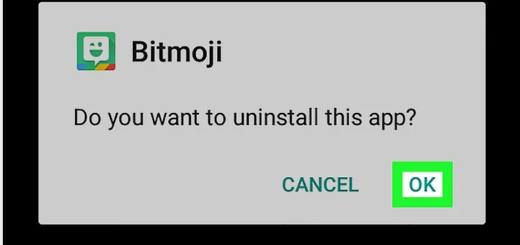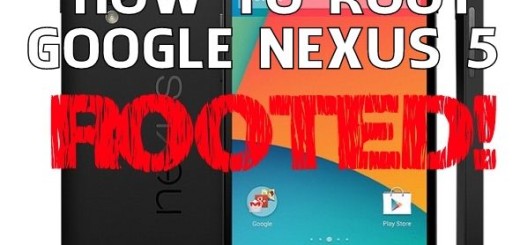How to Use SMS Flash on Android
There are plenty of Android devices that already have LED flash alerts available within their settings, but if you also decide to use an app, this makes it much easier to toggle it on or off when you need it. After all, if you want the advantage of a flashlight alert to the text you receive, using an app is a must.
Despite of the fact that Flash Alerts on Call and SMS is a great app, it doesn’t work for certain devices which. One of the major requirements for this popular app that everyone knows about is for the device to have a flash alert option within its settings and without it, it is simply impossible to use it. Hopefully, this app works well on your device, but if it doesn’t, there are other options to choose from.
After testing various apps, one that worked well for such devices is none other than SMS Flash that can also display incoming SMS as soon as they are received. Even more, you can easily touch through the displayed SMS and continue interaction with the screen. So, you don’t have to stop what you were doing to read the SMS which can be very useful when you are doing something else such as watching a video, taking a picture or playing your favorite game.
SMS is notified as a transparent view on the fly, so it is up to you to choose the number of seconds the SMS has to be displayed or use Proximity sensor to easily extend the display time when you need more to finish reading by touching and holding, to easily dismiss SMS Flash on first touch of Proximity sensor, as well as going to the reply box when Proximity sensor is touched twice.
However, there are a few things that you have to take in consideration from the start: Android phones with less processing power might make the SMS Flash blink. There is nothing that you can do about it as this is the result of your hardware limitations, just as Galaxy Note and few other devices might not send the touch events through SMS Flash to the underneath application, but all other features work well.
And there are zero ads to bug you, so you have one more reason for not wasting your precious time with other searches. My advice is to take SMS Flash on Android from here and try it out.