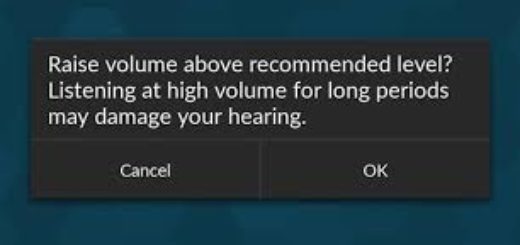What to do When you cannot Access Galaxy S7 Edge Home Screen Edit Mode
I know that your Galaxy S7 Edge is great, but far from perfect. There are a lot of reports going around that the handset is randomly freezing, the screen may go green, white or black, and the phone makes a loud screaming-type noise, that the battery is a disaster and the apps come with so many problems and yet, this isn’t the end of the world.
Be sure that there is a fix for every single problem and here I am to help you even with those errors that seem unlikely to happen at first. Oddly enough, we’ve seen far too many complaints about this, so what to do when you cannot access Galaxy S7 Edge Home Screen Edit Mode?
Normally, you can go to home screen edit mode by either tapping and holding any blank space on the home screen, or by pinching (moving two fingers inward). If none of these ways to access edit mode is recognized by your device, it’s probably due to a glitch.
So, my advice is to stop wasting your time looking for complicated solutions, but simply boot the phone in safe mode and see if it will do anything. Here’s how:
- Press and hold the Power button;
- Once the ‘Samsung Galaxy S7 Edge’ logo appears, release the Power key and immediately press and hold the Volume Down button;
- Continue holding the button until the phone finishes rebooting;
- Once you see the text “Safe mode” at the bottom left corner of the screen, you can finally release the Volume Down button;
- Try to check again if you can now access home screen edit mode.
If the issue hasn’t been solved with this simple trick, then you have to perform a factory reset via this detailed procedure. It helped many in your situation, so what do you have to lose excepting for your data? I am just kidding – a backup will take care of that, so don’t hesitate to do it now!
If you’re one of the unlucky users who get no improvement even after applying all these steps, then you must take your Samsung Galaxy back to the store or carrier and get it replaced as soon as possible. If all software troubleshooting fails, then you can assume it’s a hardware issue, so you know what you have to do.