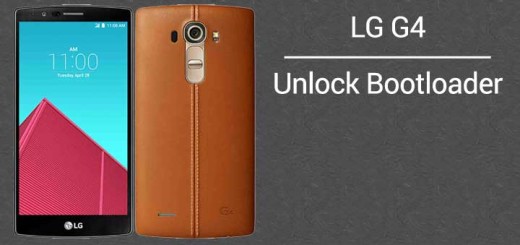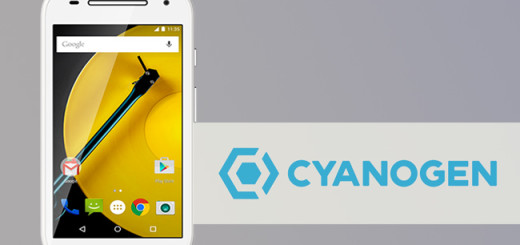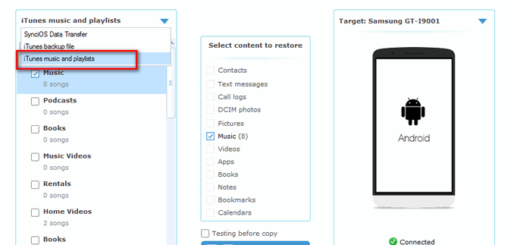How to Fix “Unfortunately, your Calendar storage has stopped” on Galaxy S7
Software errors have always been among the most common problems that any smartphone owners face these days. It’s because there are a lot of factors that may lead to such issues, but don’t get angry (or too angry) as there is often a fix that can save the day and make your Android handset a regular one again.
This is available for your “Unfortunately, your Calendar storage has stopped” Galaxy S7 error as well.
This message might seem harmless at first, but it blocks the screen and there is no way to leave it this way. Don’t you know where to start from? Let me guide you with that:
How to Fix “Unfortunately, your Calendar storage has stopped” on Galaxy S7:
First of all, it could just be the Calendar storage service that’s having issues so the first thing you should do is clear its cache and data. I have to warn you from the start that all your calendar entries will be deleted, but there is nothing else that you can do at this point to prevent that:
- Turn off your Samsung Galaxy S7;
- After that, you can press and hold the Home and Volume Up keys, then press and hold the Power key;
- When the Samsung Galaxy S7 logo shows on your smartphone’s screen, release the Power key but continue holding the Home and Volume Up keys;
- When the Android logo shows too, you may release both keys;
- It is also recommended to leave the phone for about 30 to 60 seconds and only then proceed to the next step;
- Using the Volume Down key, navigate through the options. Do you see the wipe data / factory reset one? It’s time to highlight it;
- Once highlighted, you have to press the Power key to select it;
- Up next, highlight the option ‘Yes — delete all user data’ using the Volume Down key and press the Power button to select it;
- Wait until your phone is finished doing the Master Reset. Once completed, highlight ‘Reboot system now’ and press the Power key;
- The phone will now reboot longer than usual, but you should know that this is no reason for worrying.
- If that won’t work, then you have no other choice but to hard reset your handset. There is no joy in that – I know it too – but don’t be scared by the idea of such an operation and let these steps guide you all the way!