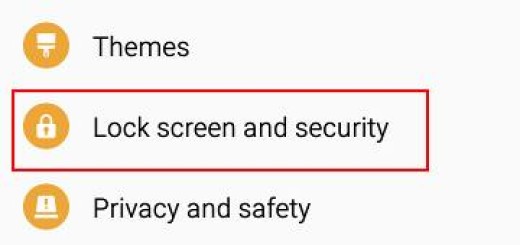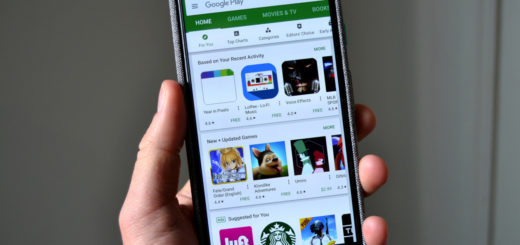How to Solve Galaxy S7 Forgotten Privacy Mode Password
Private Mode on the Samsung Galaxy S7 device is a convenient way to hide files you don’t want seen by others, without the need for any third-party apps. When you’re in Private Mode, all your photos, videos, and other files will be viewable. Exit Private Mode and feel free to hand your Galaxy S7 smartphone to somebody else.
You can rest assured they can’t see any of your hidden files, unless you chose to give them your code or unlock pattern. So, you see that this special Mode is developed into a privacy protector for Samsung users, so you can deal with those personal things with ease on your Samsung phones.
However, sometimes accidents happen and one example is none other than the Forgotten Privacy Mode Password. Did you set up a passcode for Privacy Mode, and now you can’t recall it? I bet that you are looking for a way to reset it or send a clue to yourself, but is such a thing even possible?
There is something that you can do, but I am not sure that you will like the answer.
Hard resetting is generally used as a last resort to your problem, but now, it is the only option that you have. To make myself clear, the only way to unlock Private Mode is via factory reset, so don’t postpone performing this procedure.
However, please note that this process erases all the data on your device. I am talking about text messages, photos, videos, settings, everything will be removed in the process, bringing your Samsung Galaxy S7 smartphone back to the factory state. If you have data that you can’t afford to lose, don’t hesitate to take a backup before proceeding and then, let the steps from this procedure guide you: How to Hard Reset the Samsung Galaxy S7.