KeepVid Music will make sure that you get the best in Terms of Music
3 min. read
Published on
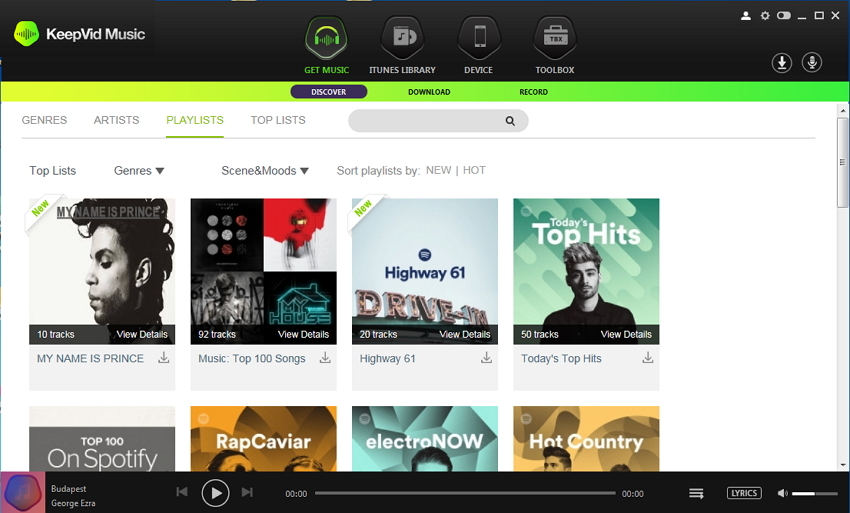
If you love music, then KeepVid Music will make sure that you get the best. To be more precise, KeepVid Music is free software which can directly download music from YouTube and other music/video sharing websites. And this is only the beginning, as long as it can record, play, transfer and manage your music easier than you might imagine.
Let me tell you from the start the fact that KeepVid Music works on Windows 7/8/10/XP/Vista and Intel-based Mac (32 bit or 64 bit) 10.6 Snow Leopard to 10.11 EI caption and as you can imagine, the operating system for devices supported by KeepVid Music include Android 2.1 and up, so you won’t have any problems at this chapter.
KeepVid Music provides extensive music collections for you to download from no less than 300,000 Songs; 35,000+ Albums;Top 100+ Charts;1,000+ Refined Playlists and not only, so everything that you are looking for will definitely be there. When it comes to its generous Music Library, here you have the chance to view content present in music library like Music, Playlists, Downloads, Recordings etc. For Mac, the music library is named as iTunes library and for Windows, there are 2 options: If iTunes is installed on your PC, then you will find it called iTunes library otherwise it is simply called Music Library.
KeepVid’s Music interface is nothing fancy, but as simple as it can be, to avoid any complications. The story is pretty simple: the main page of KeepVid Music has various active areas where you can perform different functions:
- Get Music: enter here to discover music by searching it on YouTube and other websites and feel free to download it. You can also record any music you like from streaming sites as well as from online radio;
- Device: this area shows you all the devices connected to KeepVid Music, their songs, and shortcuts for transferring music from device to PC and vice-versa;
- Music Library: here you can find your content available in your music library be it songs, movies or any type of videos and playlists.
Settings Toolbar: from here, you can log in and log out your KeepVid Music account, check download status change download format and edit downloaded media path etc.; - Toolbar: This toolbox is perfect for library cleanup, the rebuilding of iTunes library and removing DRM;
- Music Player: you can either play music present in your music library or play directly from your device.
Can you also record songs and playlists? Well, I’ve told you that before, so feel free to capture any songs or playlists that you find on the Internet and enjoy the fact that KeepVid Music intelligently filters out any ads and even splits the tracks automatically.
KeepVid Music is first available for free to try. If you truly like the software, you can buy a licensed version, according to your budget and needs. I have told you from the start the fact that KeepVid Music is available for both Windows and Mac PC and you have seen what advantages it brings along with it, so the premium version of this software varies from $39.95 to no less than $899.25. The price is based on license type (personal or business), duration of license (1 year or lifetime license) and the number of PC’s it can be installed on.
Enter here for taking it and for finding out more pricing details.










User forum
0 messages