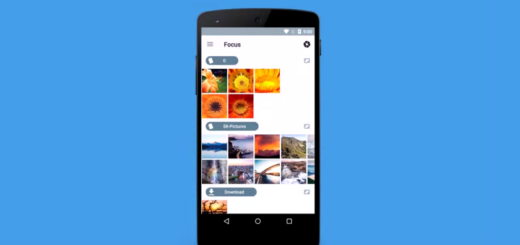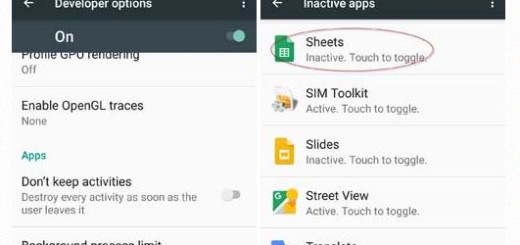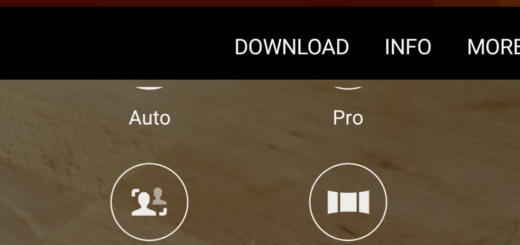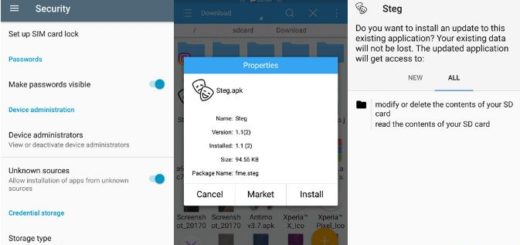All 4 hue is an Efficient App for configuring your Philips Hue Lighting System
Why do I highly recommend this app? Keep on reading and you will discover! This is the most sophisticated and efficient app for configuring your Philips Hue lighting system – this is something that I want you to know from the start.
This application controls and, thus requires, Phillips Hue. Hue is basically a “customizable” light bulb kit and this application can function as a control center. As a result, if you have bought Phillips Hue, then this will absolutely be useful for you. You can easily enable/disable lights, change colors, saturation and brightness, arrange several lights in various groups, create, flash lights when receiving calls or SMS, flash lights when other apps send notifications recall and delete scenes, use NFC tags to activate scenes, define more sophisticated rules for Philips Hue Tap/Dimmer as with all the other apps, e.g. enable and disable scenes with only one button, let the lights flash with a Hue Tap/Dimmer button; zap from one scene to the next scene with a Hue Tap/Dimmer button, use timers & alarms, not to mention that sunrise and sunset scheduling is one of my priories and All 4 Hue came through with no issues.
While I have to admit the fact that the interface isn’t as pretty as you can find on other similar apps, the functionality is better. I searched for what is considered to be the best Hue apps and after trying those, I must tell you that I’m keeping this one. It just works when the others don’t.
Even more, with this app you can easily save scenes. I can now group the same lights into different scenes. One suggestion: make the scene selector a toggle on and off. It would be great to turn the lights in a scene off with the same button. It’s true that there is some room for improvement, but I’m glad I found it.
This app is available as free version without any advertisements to worry that might annoy you, but with some limitations to take in consideration from the start. The free all 4 hue version can be used for unlimited duration and I actually suggest you to use the free version to check if the app fits to your needs or not. In case of further interest and of liking it, then additional features can be activated to enjoy the complete feature set of the app.
With these being said, take all 4 hue from here.