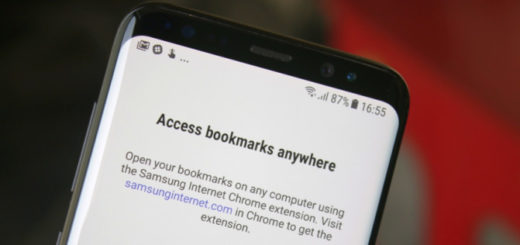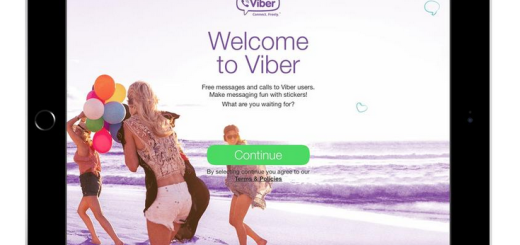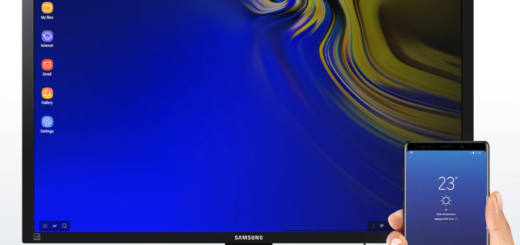How to Modify Display Colors on Galaxy S8
The Galaxy S8 smartphone is on sale in the market and it isn’t too soon to say that the smartphone is a success. However, I must admit that I also know for sure that not everyone will be content with the default color settings, yet who says that this is supposed to be an issue?
Quite the opposite, you can learn How to Modify Display Colors on Galaxy S8.
The good news is for all those of you who want something different. If you are one of them too, don’t hesitate to modify the way colors are represented in the Samsung Galaxy S8.
How to Modify Display Colors on Galaxy S8:
- First of all, go into the Settings app on your Samsung Galaxy S8 smartphone;
- Tap on Display;
- Up next, hit Screen mode;
- Choose between Adaptive display, AMOLED cinema, AMOLED photo and Basic for your desired effect;
- Are you still in a mood of exploring? You can manually adjust colors by going to the Color balance option.
Now, go and enjoy everything this amazing screen can offer! And by the way, let me tell you that your options on the Galaxy S8 are HD+ (1480 x 730), FHD+ (2220 x 1080) or WQHD+ (2960 x 1440), therefore change them at any time if you need to improve the screen resolution or save some battery life on your phone. This guide will show you everything you need to do: Set Galaxy S8 Screen to its Full Resolution.
You may also check out our other Galaxy S8 tutorials, and be on the lookout for more in the next days. There’s a lot to discover about this handset and we are unrest less.
Other tutorials for your device:
- Learn to Setup Iris Scanner on Samsung Galaxy S8;
- Learn to Remap Bixby Button on Samsung Galaxy S8 with Bixby Button Remapper. If this isn’t a good choice for you, you can also read these guides: Remap Bixby Button on Galaxy S8 with Custom Bixby button;
- How to Enable Wi-Fi Hotspot on Samsung Galaxy S8.