Remap Bixby Button on Galaxy S8 with Custom Bixby button
2 min. read
Published on
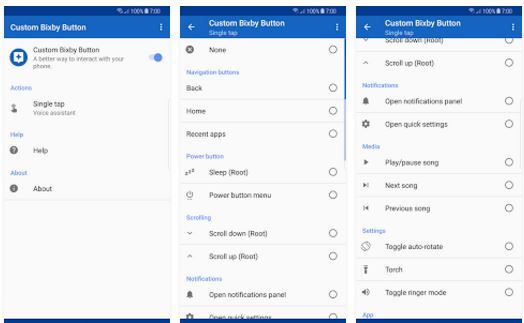
Samsung announced the amazing Bixby assistant several weeks ahead of the Galaxy S8 launch. We were told at the time this feature would let you control apps by voice and get contextual information and we were all excited, yet you know how things really are these days. It seems that this supposedly magical assistant doesn’t do any of that at launch, though, so people want to remap the Bixby button. Can they do that? Can you do that?
Yes, let me assure you that you can remap Bixby Button on Galaxy S8 with Custom Bixby button. This app requires a Samsung Galaxy S8 and can make your phone more helpful – assisting in completing tasks with for example Google Assistant, you are telling your S8 what it should be looking at.
Yes, you understand that! Not only does it allow users to launch different apps, but also allows customizing the extra button on the Galaxy S8 so that it would launch Google Assistant instead of Bixby. It can also make the Bixby button act as a ringer mode changer and the app appears to offer a great level of customization choices to users.
After all, here are some options the app gives to all its users: Recent apps, Power button menu, Scroll down (Requires root), as well as Scroll up (Requires root), App, App shortcut, Search, Voice assistant (e.g. Google Assistant), Switch to the last app, Play/Pause song, Next song, Previous song and more.
Custom Bixby button is now out of beta and perfectly stable to use, so I bet that you are tempted to give it a try. Now, that it has been discovered that the dedicated Bixby button on the devices could be reconfigured to launch other apps as well – including rival Android virtual assistant, Google Assistant, what are you waiting for?
The Custom Bixby button waits for you!










User forum
0 messages