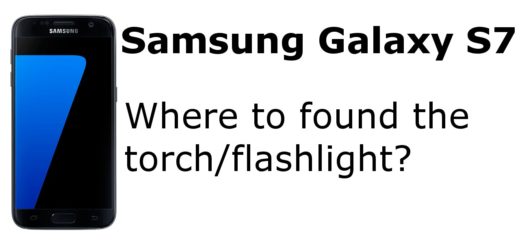How to Enable Wi-Fi Hotspot on Samsung Galaxy S8
Have you heard the fact that Samsung has added a new feature known as the Wi-Fi repeater or Extender? Well, this feature gives you the chance you to share your Wi-Fi connection with other devices and even if it is not exactly tethering, it is indeed an extension of the Wi-Fi signal. Therefore, here I am to show you how to enable Wi-Fi Hotspot on your Samsung Galaxy S8.
This feature that I have told you about is ideal if you are connected to a Wi-Fi signal and you wish to share it with another device, but you can’t remember the network password. With Wi-Fi sharing enabled, sharing your signal connection becomes a piece of cake, so I see no reason for not doing that.
And you can also enable Wi-Fi hotspot on the Galaxy S8 with the help of an app called Net Share-no-root-tethering. The app uses Wi-Fi direct to share your phone’s mobile data. And it works flawless, therefore it is up to you to choose the most convenient method:
How to Enable Wi-Fi Hotspot on Samsung Galaxy S8 (method 1):
- Go to the Start screen;
- Choose Settings;
- Then, you need to choose Connections > Mobile hotspot and tethering;
- Now, choose Mobile HotSpot;
- If the screen with the Enable Wi-Fi sharing option appears, you know what you have to do;
- If this screen does not appear, then you must continue to the next step: therefore, shoose the options symbol;
- Choose Configure Mobile HotSpot;
- Under Network name, enter a name;
- Up next, under Security, you must choose a security option;
- Under Password, enter a password (note that it must have at least 8 characters);
- Select Save;
- Enable MOBILE HOTSPOT;
- You can Tap OK to learn more about using Mobile Hotspot;
- The Samsung Galaxy S8 has now been configured for use as a WiFi hotspot;
- At the end, you can just return to the Start screen.
You know that this feature is only available in Galaxy S8 and S8+ Plus at the moment, but maybe the manufacturer will take it in consideration to more of its handsets for the future. There’s nothing known for sure now, yet I will keep an eye on that.
How to Enable Wi-Fi Hotspot on Samsung Galaxy S8 (method 2):
- Take the Net Share-no-root-tethering from here;
- Up next, feel free to install it into your Samsung Galaxy S8;
- Launch the app;
- After that, you need to check the Share internet connection option. This will create a Wi-Fi hotspot with a random name and password;
- Up to this point, feel free to connect any device to this Wi-Fi hotspot with the help of the password that is displayed to you.
Do you see how simple it can be? Let me know if this worked for you too.