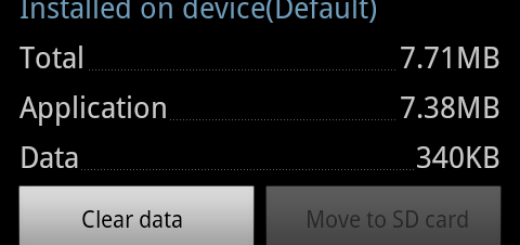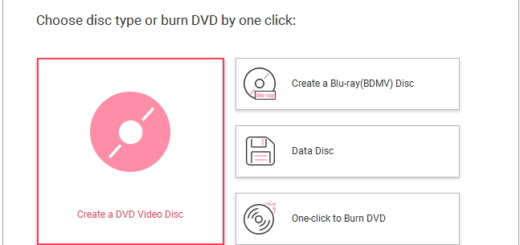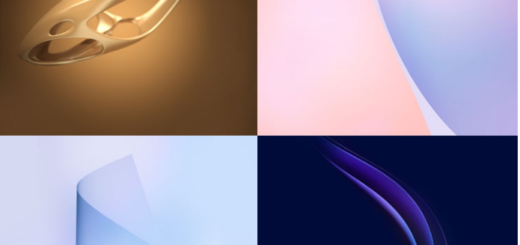How to Change Country and Shop Internationally from Amazon
Are you looking for a sturdy case for your smartphone on Amazon? While checking out the features and reviews, you might feel that it would be better if there was an option to change country. Therefore, you’ll be delighted to find put that the e-commerce giant has added a shortcut option on its Android app that lets us shop internationally wherever Amazon has support – 22 countries.
Well, some of the countries it supports are Brazil, Canada, China, India, US, UK, France, Germany, Japan, Italy, Spain, or Mexico, so the possibilities seem endless. And the sturdy case for your Android was just an example, as you can actually browse and shop for products in various categories such as electronics, clothing, books, footwear and more, and choose from different shipping options and delivery speeds.
Are you interested? Then, head over to the below guide to find out how it’s done on your Android handset:
How to Change Country and Shop Internationally from Amazon:
- First of all, enter into to the Amazon shopping app;
- Then, you have to tap on the menu button at the top left corner;
- Enter into the Settings option with the flag of the country you have selected under the menu box;
- Up next, tap on the button and select ‘Change Country’;
- The follow-up screen will have the list of the countries from where you can shop. So, simply choose the preferred region along with the language;
- At this point, a new window will pop-up displaying the message that you’re navigating to the Amazon website. Tap the Continue option in the dialogue box;
- Now, you will be redirected to your preferred countries Amazon page. Therefore, feel free to browse and purchase any of the products offered by Amazon in that particular country;
- Be sure that you will automatically have the list of products that are eligible to be shipped to your selected delivery location, so confusion is out of the question.
If you do encounter any issues, just comment below and we’ll find a solution together!