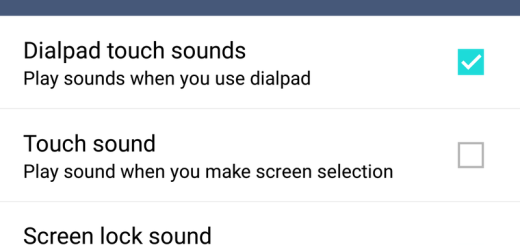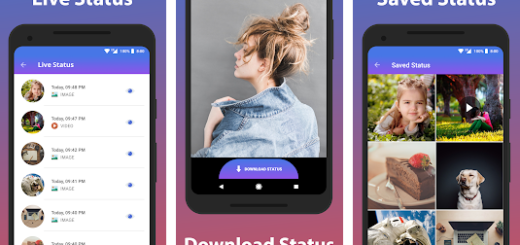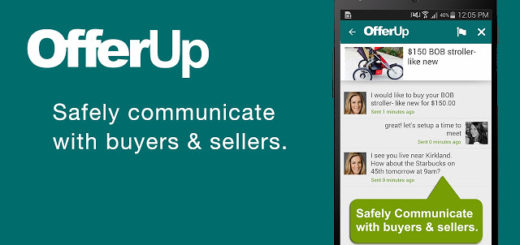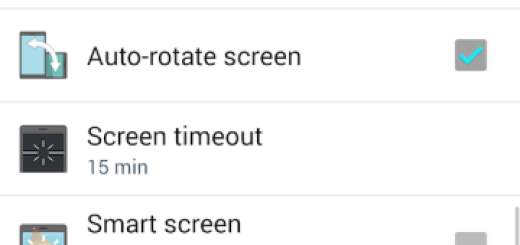Learn to Install Android O Emoji on your Android 5.0+ Device (Flashable Zip Version)
Are you also thinking of that flashable zip of the new Android O emoji? If you have an Android device running on Android Lollipop and above versions, then you are lucky since you can already grab these new emoji and this guide post will help you! You can install Android O Emoji on any Android 5.0+ device. However, for a successful installation of the Android O Emoji you need to install a custom recovery tool; and if you already own a Google Pixel device, then you can install Android O Beta directly.
Let me tell you that we should be thankful to the XDA Recognized Contributor linuxct. He discovered not one, but two ways to install the new emojis – through a flashable zip that you can install through a custom recovery or through a Magisk Module. The former replaces the font files on your system partition while the latter installs the new emojis systemlessly and that’s exactly what I am going to show you today.
Isn’t a Google Pixel handset sitting in your pocket? There’s no problem. Just keep in mind that in order to get ready, you must take care of these things:
- Your device must be installed with the latest TWRP Recovery tool;
- I know that you might feel confident, yet you should create a backup of your system partition because you never know what might happen. And even more, flashing this zip will overwrite your existing emoji, so if for some reason they don’t work right or you want to revert back to what you had before, it is essential to create a Nandroid backup of your system before taking any other step;
- Don’t forget to check the battery charge percentage and plug in the charger if you don’t have enough battery power left.
Note: The new emoji are supposed to work on Android 5.0 Lollipop and above, yet things don’t always work as planned. Some users say they don’t work on all Samsung Galaxy phones, but if you’re keen to give it a try, here’s what you need to do.
After all, there’s nothing you have to lose!
Learn to Install Android O Emoji on your Android 5.0+ Device:
- First of all, you need to download the zip here provided:
Flashable Zip – Flashable-AndroidO-NotoColorEmojiReplacer.zip - Boot your device into recovery mode;
- In the TWRP menu, select Backup if you’re flashing the normal zip;
- Then, you need to tap on Install;
- Navigate TWRP main menu and select the download file;
- Swipe to install and have patience;
- Then, once the installation is complete, you can reboot your device.
Done! Remember, if you have any issues or want to change things back to the way they were, just restore the backup you made earlier.