Adobe’s Scan App applies optical character recognition to Documents
2 min. read
Published on
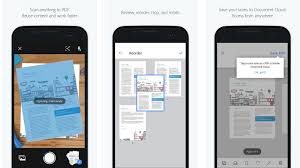
You should never think of a scanner again. Thanks to high-quality cameras on today’s smartphones and nifty behind-the-scenes tech, scanning a document or photo with great results is as easy as opening an app and snapping the perfect picture. Scanning notes on a whiteboard, or sketches on an envelope can be easy. The best apps are waiting for you and Adobe’s Scan App is an ideal example.
At a first look, Scan works just as other similar Android apps: you have to point your camera at the document and take a photo. Anyway, Adobe does a little more than that as it applies optical character recognition to the document once it’s scanned to transform the printed text on your document into digital text.
You can also: Learn How to Use Fast Scanner App
The advantage is that it will be searchable at a later point, the text will be easily copied or annotated from your scanned document into another doc using Adobe Acrobat Reader DC or Acrobat DC. In other words, the app can be used to create searchable scans of whiteboards, slides shown during a business meeting, or things such as receipts from a recent trip. When you scan something, then Adobe’s AI can remove shadows, and tweak the perspective so it looks like something done on a professional scanner rather than your Android smartphone. It’s that easy.
So, I make no mistake by saying that the app turns your device into a powerful portable scanner that recognizes text automatically and that is full of surprises.
And Scan is free, yet things are much better if you’re an Adobe Document Cloud customer. I am talking about the chance of getting some extras such as the ability to use the app to collect signatures and the chance to access some interesting organizational tools.
Grab the Scan app from here and try it out too.
Feel free to: Turn your Android Device into a Pocket Scanner










User forum
0 messages