How to Access Facebook Messenger’s Hidden Internal Menu
2 min. read
Published on
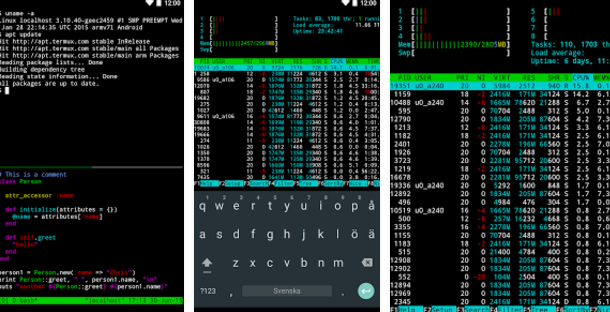
Well, the hidden internal menu in Facebook Messenger is used by developers at Facebook to modify some aspects of the application during testing.
It cannot usually be opened by users because the hidden menu activity does not have a direct way to accessed within the app. However, this guide shows you how to Access Facebook Messenger’s Hidden Internal Menu.
Well, people have previously used this menu to get rid of the Messenger Day feature that the company rolled out a few months back. Obviously, Facebook did not want that so they have removed this ability but don’t get angry. However, this isn’t the only change that you can do.
You must have:
- A rooted Android handset;
- Don’t forget that you also have to install adb and fastboot on your computer, as well as the necessary USB drivers for your Android device;
- If this is not your option, you must use a Terminal app installed on your Android device such as Termux;
- In case of using ADB, you need to enable USB debugging on your phone. For that, open Settings then navigate to “About Phone” and repeatedly tap on the build number until it tells says you are a developer. Press the back button, you will find “Developer options” in the Settings list, scroll down and enable USB debugging.
How to Access Facebook Messenger’s Hidden Internal Menu:
- Go to the folder containing adb;
- There, you have to hold shift + right click and click “Open command window here”;
- Connect your phone to your PC and grant debugging access;
- After that, type the following commands in the command prompt:
adb shell
su - Grant superuser access when prompted;
- Open the terminal app that I have told you about – Termux;
- Scroll down to “Gatekeeper Override” and tap that it;
- Then, in the following menu tap search gatekeepers;
- Type “internal” (without quotes) and tap the field which says “messenger_internal_prefs_android”. It should change to say YES.
That’s all you had to do! Now, the menu is permanently accessible for you, so enjoy the change!










User forum
0 messages