How to Fix Note 8 Wi-Fi Issues
3 min. read
Published on
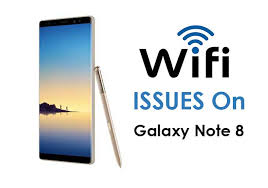
The Note 8 phone is one of the most powerful models up to date and it is understood that so many people buy it, yet don’t even think of perfection. The latest flagship of Samsung – Galaxy Note 8 gives you a big screen and an S Pen which makes your experience of using the phone a magical one, yet small issues appear here and there and I bet that you are looking for some fixes.
Don’t you know how to fix Note 8 Wi-Fi issues? There are times when the lack of internet or a disrupted connection could interrupt the work you are doing or enjoying a game or movies.
There could be different reasons to why your Note 8 cannot connect to the Wi-Fi and there are different ways on how you could solve these issues.
How to fix Note 8 Wi-Fi Issues:
- First of all, restart your Note 8 to check if the problem is solved;
- The most obvious problem with Wi-Fi speeds slowing down is being too far from the router. The further you are from the router, the more unreliable the connection and its throughput will become, so you should better check your Wi-Fi signal strength. If it is weak, then you should better get close to the Wi-Fi router and try again;
- There are cases when the Wi-Fi problem could be due to incompatible router settings. Therefore, try to switch to 2.4GHz instead of 5GHz/auto in your router’s software settings. While you are in router settings, you can try editing the broadcast channel of your router too;
- Changing the broadcast channel could also solve the Wi-Fi issues on mobile devices;
- I have to tell you the fact that the Smart Wi-Fi Switch also causes problems from time to time. When in this option, your Note 8 will tend to switch to networks to connect to the best alternative. This may cause disruption in the network, so don’t hesitate to disable this from Settings >Wi-Fi > Advanced > Toggle to Disable;
- Restart your Wi-Fi router to see if the problem has been solved;
- Software issues from Samsung could also be a potential cause for all the Wi-Fi issues found on your device. If an update is available for your device, you should update it to the latest version. You can check for the updates manually by going into device Settings – About – Check for updates;
- You should also verify if your Wi-Fi is working on other devices if the problem is the same for other devices too then the problem is with the router.
If you can’t find a fix for your Galaxy Note 8 problem, then don’t you imagine that you’re on your own. While some carriers are really good about rolling out timely bug fixes and the lack of information might seem frustrating, I am always here to help, so waste no more time.










User forum
0 messages