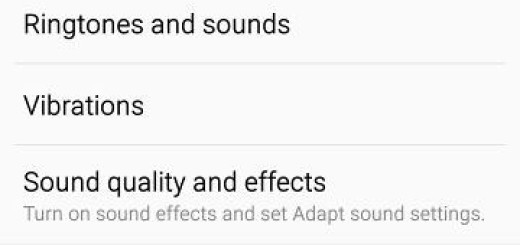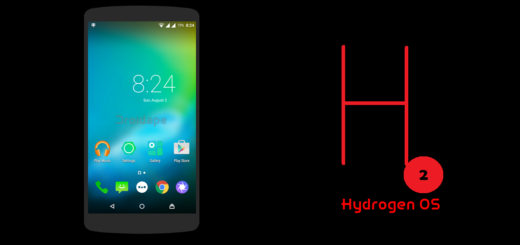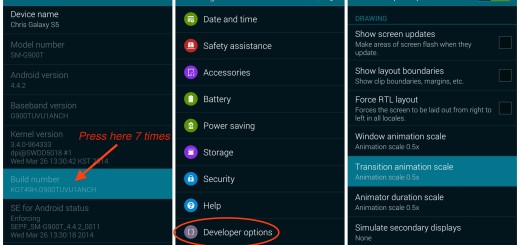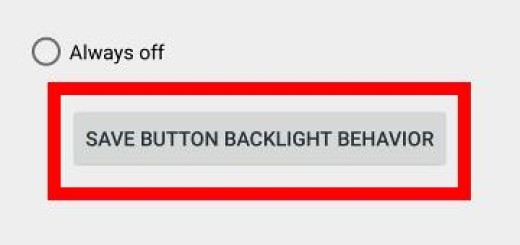Solve Note 8 Face Unlock Issues
As a Galaxy Note 8 user, you should probably think twice when it comes to the face unlock feature. That’s because Samsung’s phablet suffers from a major security problem: the device can be easily unlocked with a photo. So if someone already has a picture of you, then it’ll be able to easily bypass the phone’s security when you’re not looking.
Even more, I want to remind you that this particular security weakness isn’t exactly new, but I said the very same thing about the Samsung Galaxy S8 in April, when it was shown to have the same issues at this chapter. And Samsung is not here to claim that the feature is bulletproof, but facial recognition is meant to be convenient, so you get the point.
However, there are other Galaxy Note 8 Face Unlock Issues, besides the huge elephant in the room. Some users have found that Face Unlock doesn’t seem to work as expected. Even in good lighting conditions, the Galaxy Note device sometimes manages to unlock the phone sometimes it doesn’t, so what should they do to solve this?
Potential fixes for your Note 8 problem:
- First of all, a third party application seems to cause such problems and plenty of Note 8 users suggest that it could be none other than the popular Whatsapp. Therefore, disabling the camera access permission for Whatsapp often fixes the problem, yet there are also exceptions;
- If the previous method hasn’t worked for you, then you can try to uninstall all the apps you added just before this problem showed up. You should better take in consideration especially those that require access to the camera;
- This isn’t a fix, I know it, but my advice is to better rely on a lengthy and complicated PIN code and put security on the first place. Don’t you agree with me?