Solve Factory Mode Harmful App Warning on OxygenOS 5.0.1
2 min. read
Published on
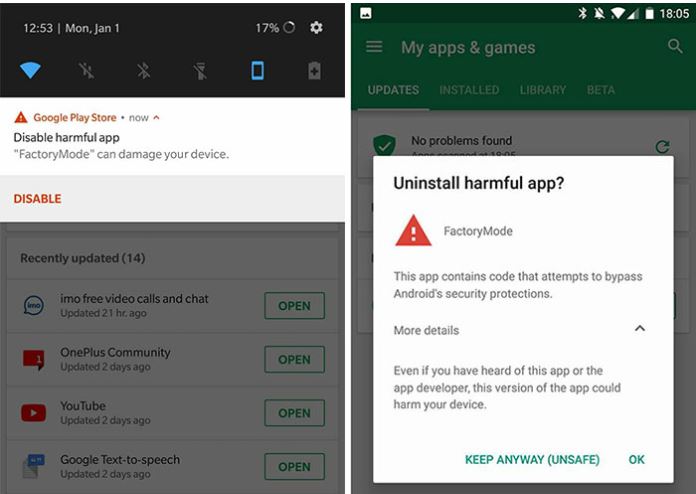
OnePlus 3 and 3T devices are both getting a lot of attention these days. Well, users of these handsets started to get the OxygenOS 5.0.1 update, but things are far from perfect. It seems that the changes are not playing too nice with Google Play Protect, which is asking users to uninstall FactoryMode. Is this happening top you too? Then, I bet that you are looking for a way to solve Factory Mode Harmful App Warning on OxygenOS 5.0.1.
Well, FactoryMode is a pre-installed system app that was modified in order to replace EngineerMode. This had a small flaw that allowed backdoor root access to OnePlus device, therefore OnePlus removed the faulty code, and have since rebranded the app as FactoryMode.
As of this point, OnePlus come with no official comment on this and it is not clear why Play Protect is seeing the new app as a threat, but this is how things work in certain cases. The service scans code looking for known potential threats, yet remember that legitimate apps have triggered the warning before, so there’s a high chance to have the same problem here too.
In any case, FactoryMode is only used for diagnostic purposes, so there is no danger to your device if you choose to remove it as well. You must first enable USB debugging, then follow the given steps:
Learn to Solve Factory Mode Harmful App Warning on OxygenOS 5.0.1:
- First of all, you must install Android SDK tools on your PC;
- Open the CMD/PowerShell or Terminal window on your computer;
- Connect your OnePlus device to the PC via the original USB cord;
- Check if your handset is correctly being detected by ADB:
adb devices - The command should return a device ID.
- After that, initiate the ADB shell:
adb shell
In Terminal:
./adb shell - At this point, it’s time to uninstall the Factory Mode app:
pm uninstall -k –user 0 com.oneplus.factorymode
pm uninstall -k –user 0 com.oneplus.factorymode.specialtest
In Terminal:
./pm uninstall -k –user 0 com.oneplus.factorymode
./pm uninstall -k –user 0 com.oneplus.factorymode.specialtest
Like that, you removed the app in cause and solved the Factory Mode Harmful App warning in no time. Great job!










User forum
0 messages