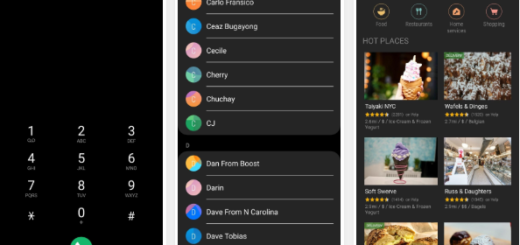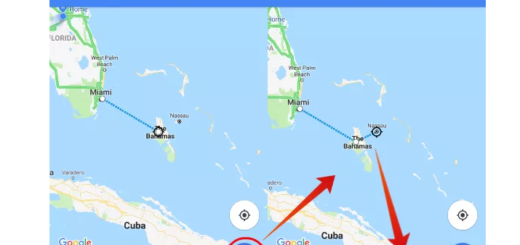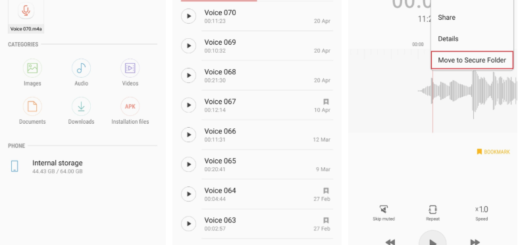How to Solve Galaxy S8 System.android.sil3g Error
Samsung Galaxy S8 is the most popular smartphone of the 2017. There is no doubt that are plenty of amazing handsets that have been launched the last year, yet this one is amazing. Even in such conditions, the Samsung Galaxy S8 is not spared by the usual problems of any Android device.
If you are looking for solutions to your own Android issue, you can contact us by using the contact form or the comments area at the bottom of this page, not to mention all these guides prepared to help you: How to Fix Galaxy S8 Battery life Issues, Learn to Solve Microphone Issues on Galaxy S8, Fix Galaxy S8 ‘Unfortunately, Drive has stopped’ Problem, Auto-rotate Galaxy S8 Issues: How to Solve Them and more
A lot of people are reporting the System.android.sil3g error and as strange as it might sound, it is nothing to worry about. It is a simple error which arises due to some component malfunctions and you need to take some action.
How to Solve Galaxy S8 System.android.sil3g Error:
- The solution for system.android.sil3g error is often pretty simple. All you have to do is to try a simple restart. You might be lucky enough and get rid of system.android.sil3g error with a restart; however, there is no guarantee that this is the final solution and you might need to move to the next step;
- You can also try to wipe cache partition of your Galaxy S8. This removes old system files on the Samsung Galaxy S8, which can cause complications. A Wipe Cache Partition does not delete any data from you, but only temporary files created by the Android system:
- Turn off your Galaxy S8 smartphone;
- Then, you have to press and hold the Power button, Volume up button and Home button at the same time until the phone vibrates;
- Use the volume buttons to scroll down to Wipe Cache Partition;
- Press the Power button in order to select this option;
- Then, just scroll down to Yes and press the Power button;
- Locate and select Reboot System Now and press Power button;
- Your Galaxy S8 will reboot with a cleared system cache and with no error any more.
Do not hesitate to share your feedback with me. It is the strongest motivation to come up with new tutorials and tips, as well as a help for all those needing it.