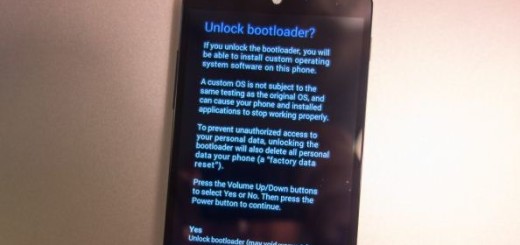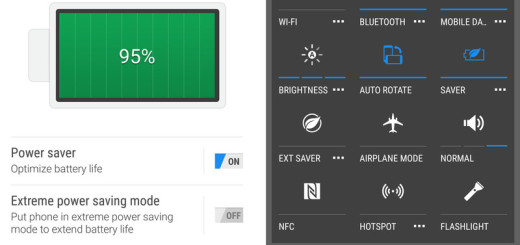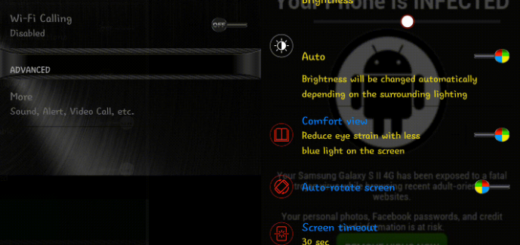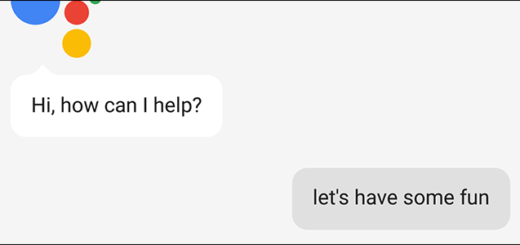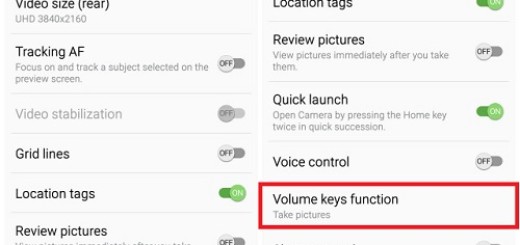Set Notification Reminders on your Galaxy S10 Plus
With all the apps and services running on your new Samsung Galaxy S10 Plus, there’s no wonder that you could end up having a dozen of unread notifications. And this happens in just a few hours, if not even minutes for some of us. If you’re not paying enough attention, you could easily skip some important stuff by dismissing them in bulk. Has it happened to you as well? Then, you know how it feels.
Are you looking for changing things into better? Speaking of notifications, did you know your Galaxy S10 Plus can send you a reminder for missed notifications, and that too for specific apps? Yes, your new phone can remind you of your unread notifications by specifying a certain Reminder Interval and not only.
If you enable this feature, your Galaxy phone will alert you with the default notification sound at the specified interval to remind you of any unread notifications. In other words, the phone will keep playing the sound at the specified interval until you read or open that unread notification requiring your attention. Wouldn’t things get so much easier this way? You know the answer to that as I do too.
So, today we will be enabling and setting the notification reminder feature from the Settings menu. Don’t get scared of the procedure. There’s nothing complicated about it.
Just set Notification Reminder on your S10 Plus device by doing as follows:
Detailed Operation for your Galaxy S10 Plus Device:
- First of all, you can find the settings by searching for Notification Reminder in the Settings app;
- At this point, all you have to do is select the Remind every option to choose the time interval;
- You may also turn on the Notification for any app. For example, do that for Skype. I am sure that you also use it all the time, so just slide the Switch to right side.
Need more help with discovering your brand new Galaxy device? Just ask for it as that’s my job here.