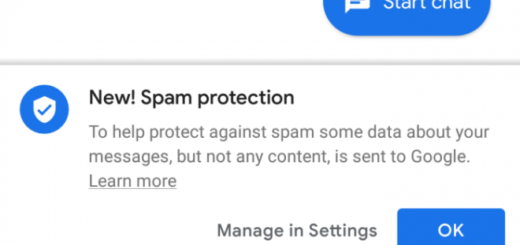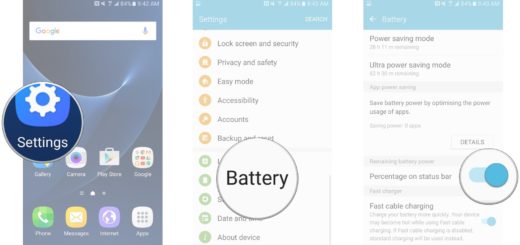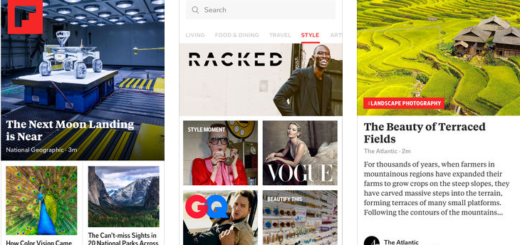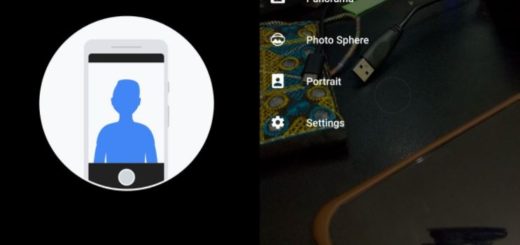How to Solve Galaxy S9 Plus Black Crush and Colour Banding Issues
The display on your Galaxy S9 Plus handset is generally considered to be one of the best on any device, yet the truth is that AMOLED panels often come with their share of problems. Some owners complain about moderate burn-ins to colour banding, while others hate those overly saturated colours. Now, most of them look for ways to solve those terrible Galaxy S9 Plus Black Crush and Colour Banding issues and your presence here is not a good sign.
Are you one of them too? On various forums online, Galaxy S9 Plus owners are mentioning color banding issues on their handsets with dark or black images. Also termed as the black crush, the issue in cause describes a screen which displays shades of dark accurately, resulting in a grainy or a pixelated picture with blocks of black, yet the issue is currently limited to a small section of faulty devices.
Maybe this is why Samsung hasn’t come up with an official solution, but you should not leave things this way. Who could want that on a handset such as Samsung’s latest model from the market? Several users state that the problem was resolved simply by running the display at its native WQHD+ resolution, so you should better try doing that too and see if thimgs are any better.
Another potential solution is to download certain third-party apps from the Play Store that will help you calibrate the handset’s panel to show dark shades better. One in particular does wonders and the app that I am telling you about is none other than Screen Balance. The app was initially created for personal use, yet now it’s success as it lets you exercise complete control over your screens white balance, tint and brightness level.
Screen Balance is available as a free download from the Google Play store and should work as a workaround until an official fix becomes available. Would you give it a try?
Take Screen Balance from this Play Store link.