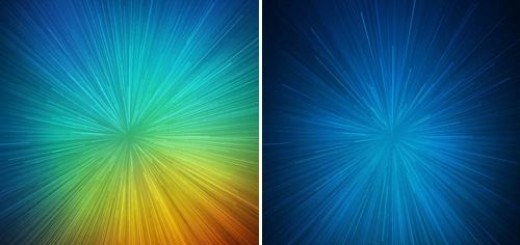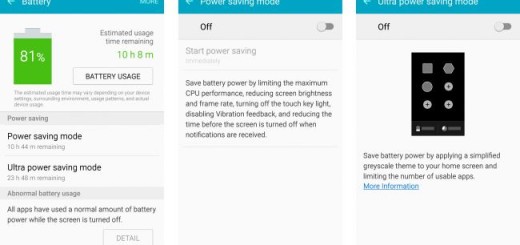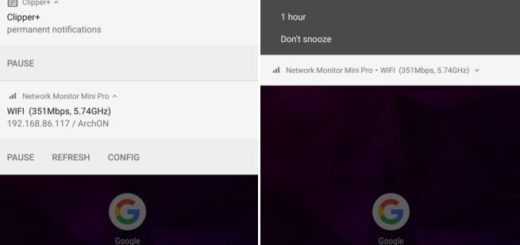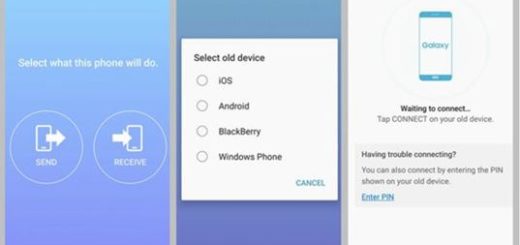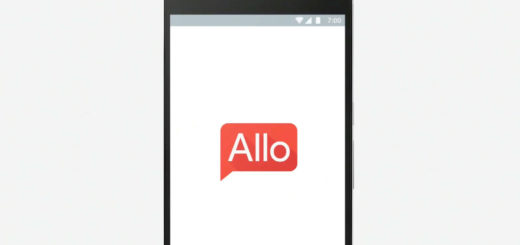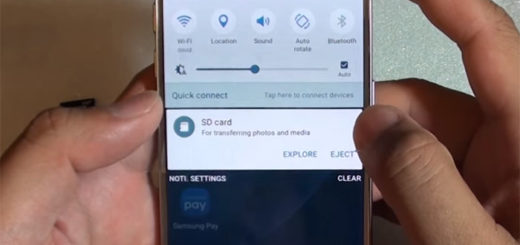Learn to Turn Off NFC on Samsung Galaxy S9 Plus
Your device allows you to read near field communication (NFC) tags that contain information about products and most owners use this feature to make payments and buy tickets for transportation or events after downloading the required apps. There are still some Samsung Galaxy S9 Plus users who don’t take in consideration the option of mobile payment systems and feel more comfortable with the traditional way of transactions.
This makes the NFC icon on the status bar of your device irrelevant and if you are also one of them, then I can only think that this is one of the first things to turn off in the Galaxy S9 Plus software. Yes, this guide is all about learning how to turn off NFC on Samsung Galaxy S9 Plus and not simply remove a quick settings you won’t ever use in the not so distant future.
After all, the quick settings toggles available in the notification shade are immensely useful, but by default you have very odd options, including the NFC one that you know that serves you no good. And if you are also sure that transferring of data between devices that are a few centimeters apart, typically back-to-back, via NFC of course, isn’t something tempting for you either, then you can apply the below steps as soon as possible.
Here you can find the detailed procedure for your S9 Plus smartphone:
Learn to Turn Off NFC on Samsung Galaxy S9 Plus:
- First of all, you have to enter into the Settings page of your S9 Plus device;
- Once you are there, it’s time to scroll to look for NFC and Payments;
- Now, you have to select it and look for the NFC option below it;
- Switch the toggle from On to Off and the problem is solved.
If you are facing any issues or you are not able to find some settings, then leave a comment below. I am eager to help!