How to Mute an Account in Instagram
2 min. read
Updated on
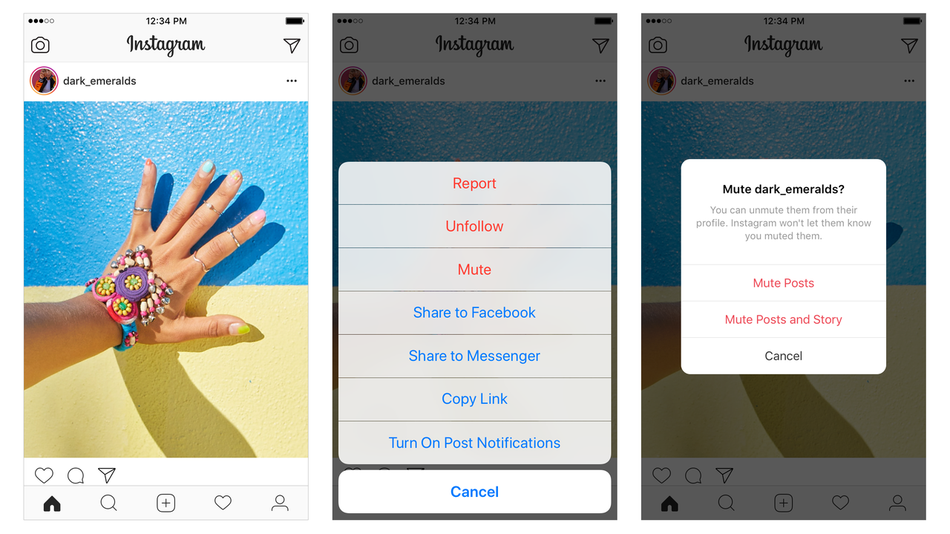
An irritating Instagram account that clogs your feed with photos or videos you have no intention of engaging with is far from pleasant. Instagram previously announced its intention to let us mute other users. When muted, a user’s story and photos no longer show up in your feed, but for all the other person knows, you still follow them and everything is just fine.
That is how you can avoid any drama in Instagram and make sure that you don’t upset a friend or relative by unfollowing their account. Even though some might say that it’s a relatively small feature, it gives users way more control over the content they see in their feed, which seems to be a growing trend for tech companies all over the world this year.
Note that when you choose to mute an account, you can still see posts on their profile page and get notified about comments or posts you’re tagged in.
To mute someone, just follow the given steps:
How to Mute an Account in Instagram:
- Tap on the name of the account you’d like to adjust;
- Then, in the top right, select the menu (in the top right);
- Now, choose the Mute option. When you tap Mute, you’ll be given the option to mute posts or mute posts and stories from the account. Mute posts will keep photos and videos from showing up on the feed; Mute Story will keep the Stories from appearing at the top of the home page, while Mute Posts and Story solve both problems.
Which one is your choice? That is how the ability to hide posts from appearing on your feed gives you way more control over the content you see and makes your feed even more personalized than it was before. And if you decide you’d like to undo the changes, simply go back in and adjust from inside the account’s profile page.
Any problems? If so, let me know in the comment section below.










User forum
0 messages